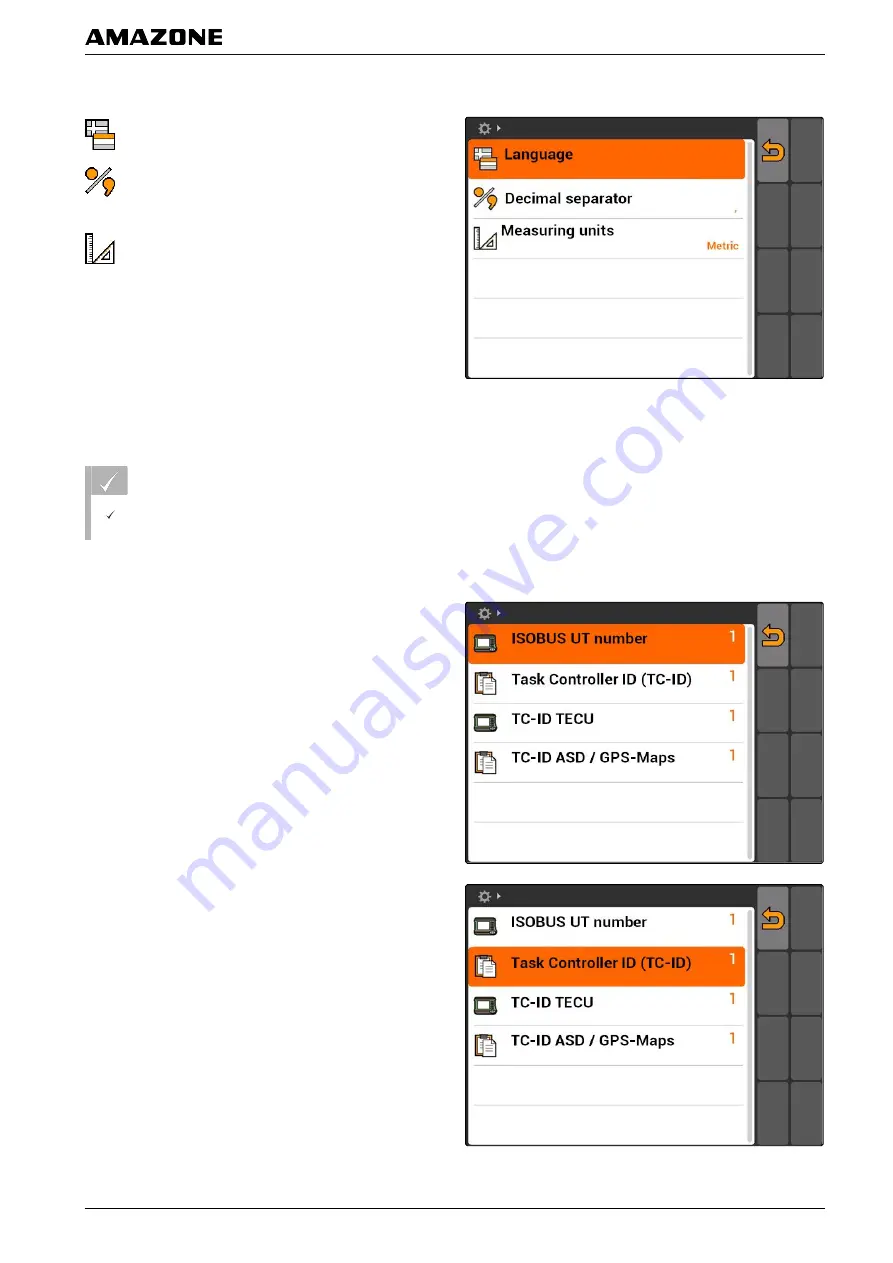
Possible settings:
: Language for the user interface
: Point or comma as a separator for decimal num-
bers (0.1 or 0,1)
: System of units for the units of measure
1.2 Configuring ISOBUS
REQUIREMENTS
The ISOBUS can only be configured in ISOBUS
mode, see page 18
1. Select
"Setup"
>
"Settings"
>
"ISOBUS"
.
The AMATRON 3 has a clear identification number for
the Universal Terminal, the ISOBUS-UT number. If the
implement controls should be displayed on the AMA-
TRON 3, the ISOBUS-UT number must match with the
ISOBUS-UT number of the implement. If the AMATRON
3 is the only connected terminal, the implement automat-
ically adopts the ISOBUS-UT number of the AMATRON
3.
2. Under
"ISOBUS-UT number"
, enter the identification
number for the Universal Terminal of the AMATRON
3.
For job documentation, the AMATRON 3 has a clear
identification number, the Task Controller ID. If the job
documentation should be saved on the AMATRON 3, the
Task Controller ID must match with the Task Controller
ID of the implement. If the AMATRON 3 is the only con-
nected terminal, the implement automatically adopts the
Task Controller ID of the AMATRON 3.
3. Under
"Task Controller ID"
, enter the identification
number for the Task Controller of the AMATRON 3.
006881
G | Configuring the setup | Entering the settings
MG5560-EN-II
| B.1 | 2016.07
27






























