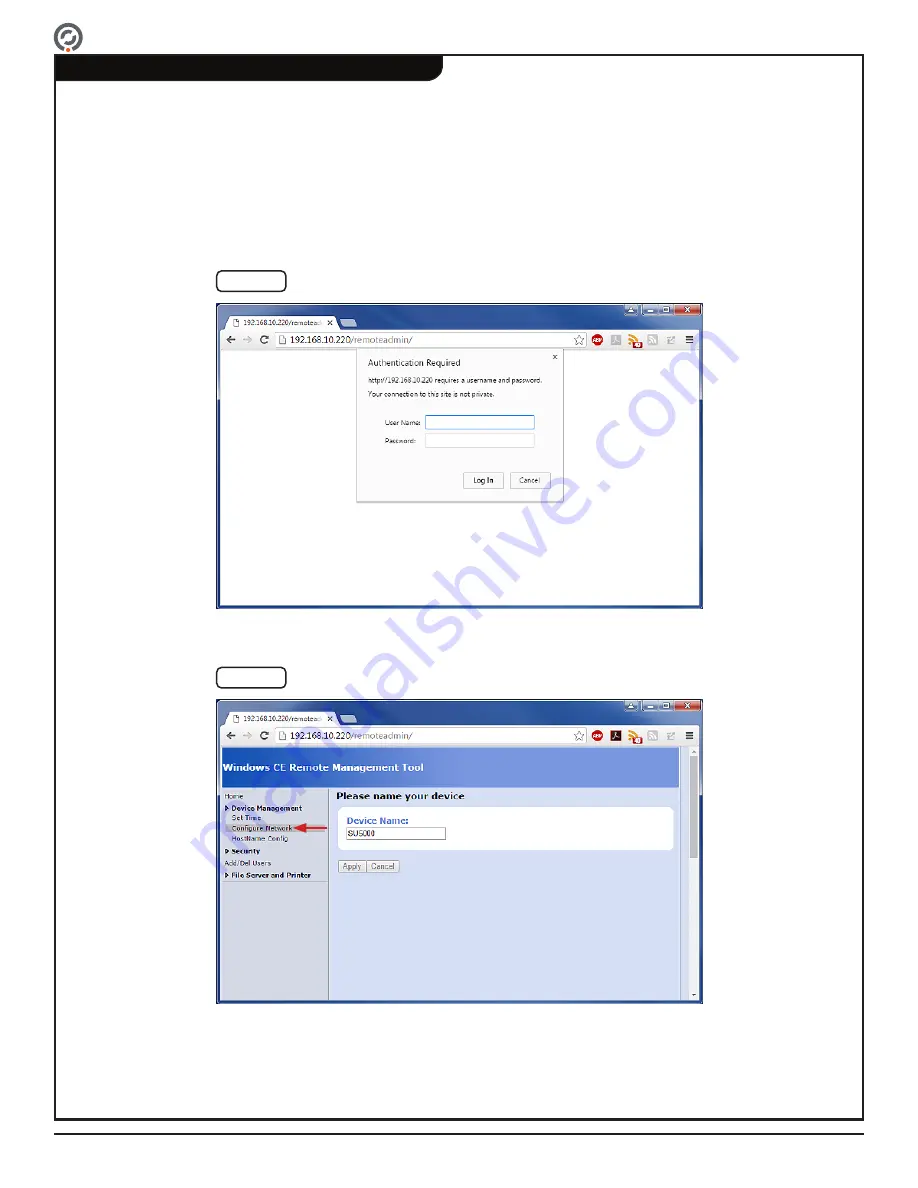
Supervisor 4500 User Guide
Page 44 For Assistance: [email protected] +1 (909) 591-8431
PUD4386R1-1
Setting the Turnstile IP Address
The turnstile IP address only needs to be configured on networked turnstiles.
1. Open a web browser on your computer.
2. Type the SU5000's
IP address
into the address bar and press
Enter
. The default IP address is
192.168.0.100.
3. Enter
admin
into the
User Name
field and
alvarado
into the
Password
field. Click
Log In
[Fig. 25].
4. Click the arrow for
Device Management
to expand the list and select
Configure Network
[Fig. 26].
Fig. 25
Remote Admin - Authentication Required
Remote Admin - Authentication Required
Fig. 26
Remote Admin - Device Management Menu
Remote Admin - Device Management Menu



























