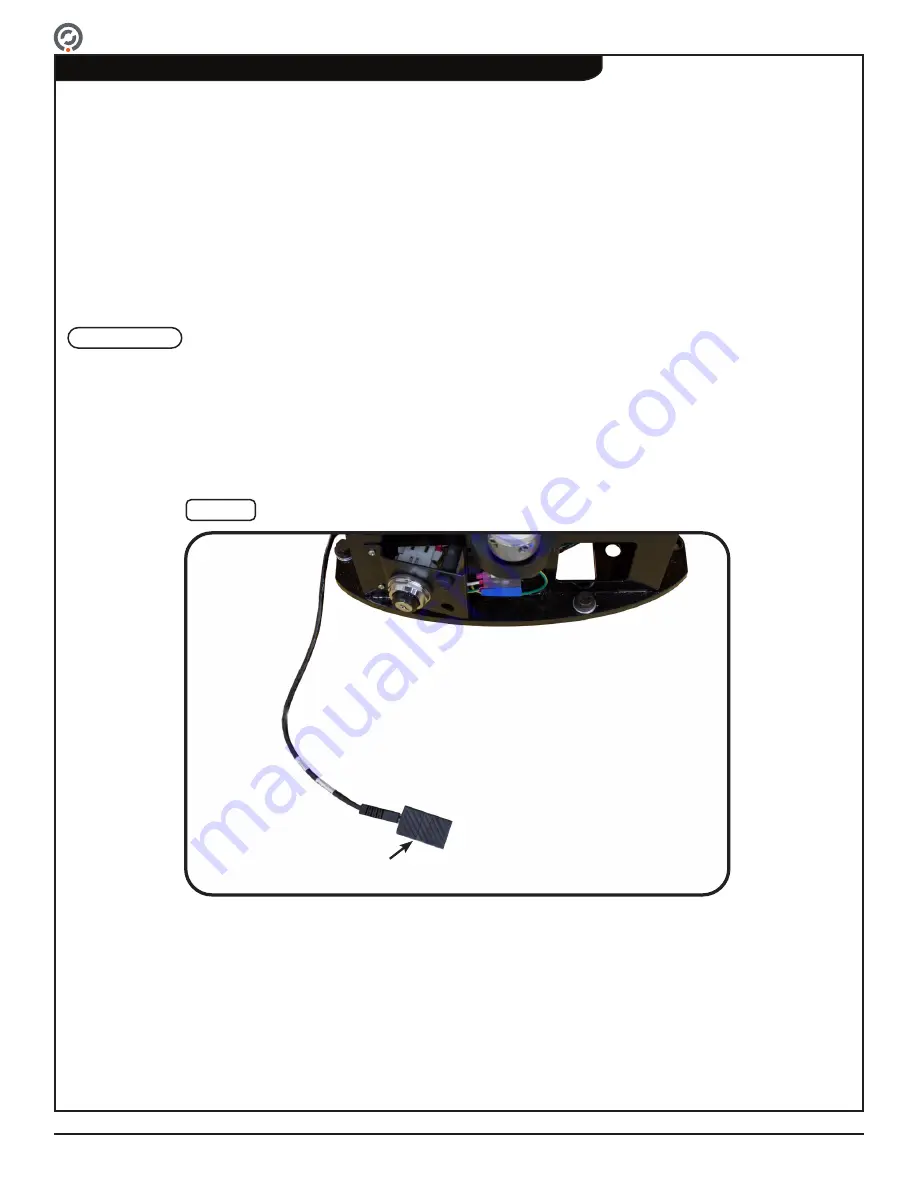
Supervisor 4500 User Guide
Page 39 For Assistance: [email protected] +1 (909) 591-8431
PUD4386R1-1
The SU4500 turnstile communicates with a computer or facility network via the main turnstile controller's
Ethernet adapter. An Ethernet extension cable is tucked inside the base cover on all Main and center
cabinets. To access the Ethernet extension cable, the base cover will need to be removed. Instructions on
removing the base cover can be found in the
SU4500 Installation Instructions
.
Connecting a Laptop Directly to the Turnstile
1. Locate the Ethernet extension cable tucked in the base of the Main / center cabinet. [Fig. 18].
2. Connect the Ethernet cable from the computer to the Ethernet extension cable.
If network cable was run to the turnstile via conduit, temporarily disconnect the network cable from the
Ethernet extension cable to configure the turnstile. Once the turnstile has been configured, reconnect the
network cable.
NOTE
Ethernet
Ethernet
Extension Cable
Extension Cable
Main / Center Cabinet Base with
Main / Center Cabinet Base with
Cover Removed
Cover Removed
Fig. 18
Fig. 18
Ethernet Adapter
Ethernet Adapter






























