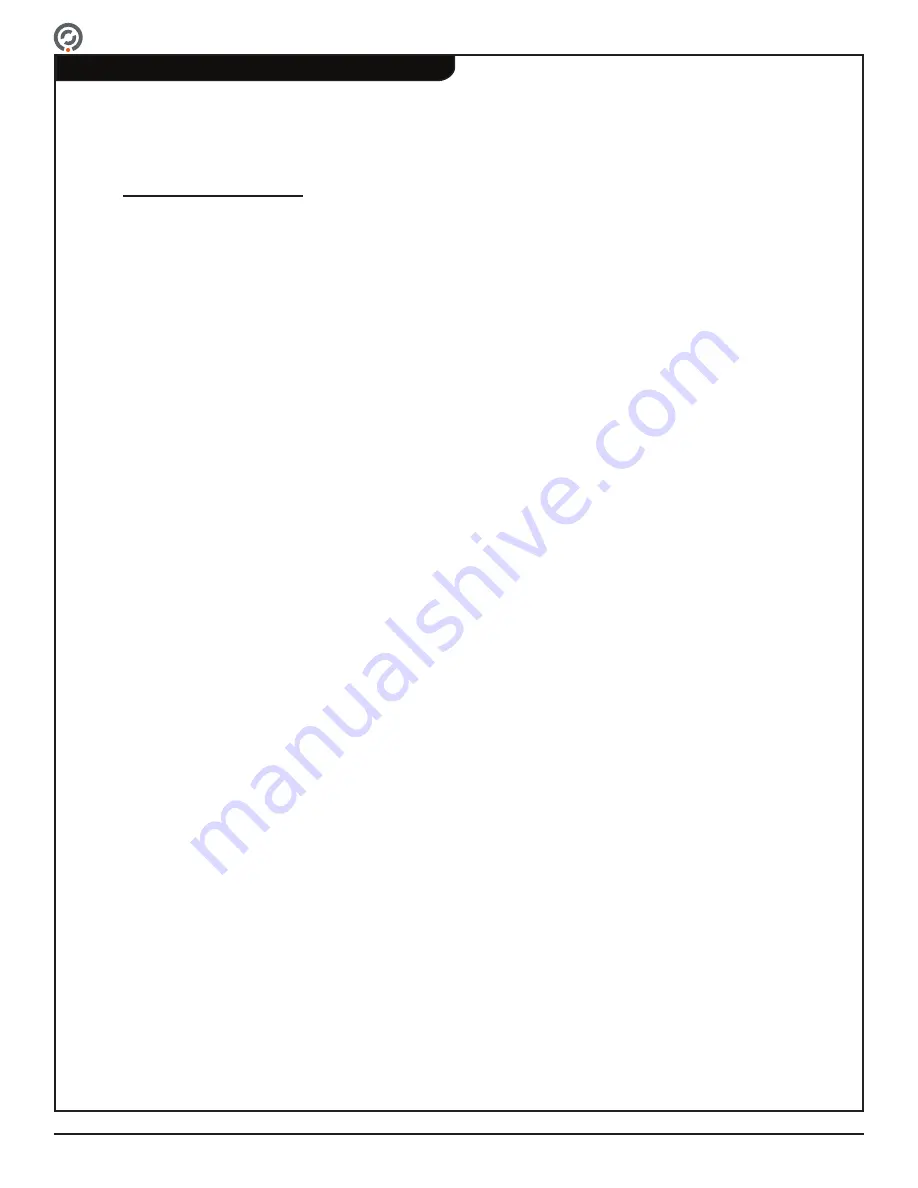
Supervisor 4500 User Guide
Page 38 For Assistance: [email protected] +1 (909) 591-8431
PUD4386R1-1
Both
UltraVNC Viewer
and the
LaneConfig
installation package are located on the File Management USB
that was provided with the turnstile. If you are unable to locate, or have misplaced, the File Management
USB, contact Alvarado Technical Support.
Computer Requirements
• Operating System - Windows XP / Windows Vista / Windows 7 / Windows 8
• .NET Framework 4.0 or greater
• WebDeploy 3.0 or greater
Installing UltraVNC Viewer
1. Insert the File Management USB into the computer.
2. Navigate to X:\File Management Utility\UltraVNC Software.
3. Double-click the
UltraVNC_1.x.x.x.x_Setup
icon to begin the installation.
4. During the installation process, go with the default selections with the exception of the
Select
Components
screen, in which
UltraVNC Viewer Only
should be selected.
5. Follow the installation prompts until the installation is complete.
Installing LaneConfig
Refer to the
LaneConfig Installation Guide
for installation instructions additional computer requirements.
Installing the Configuration Tools






























