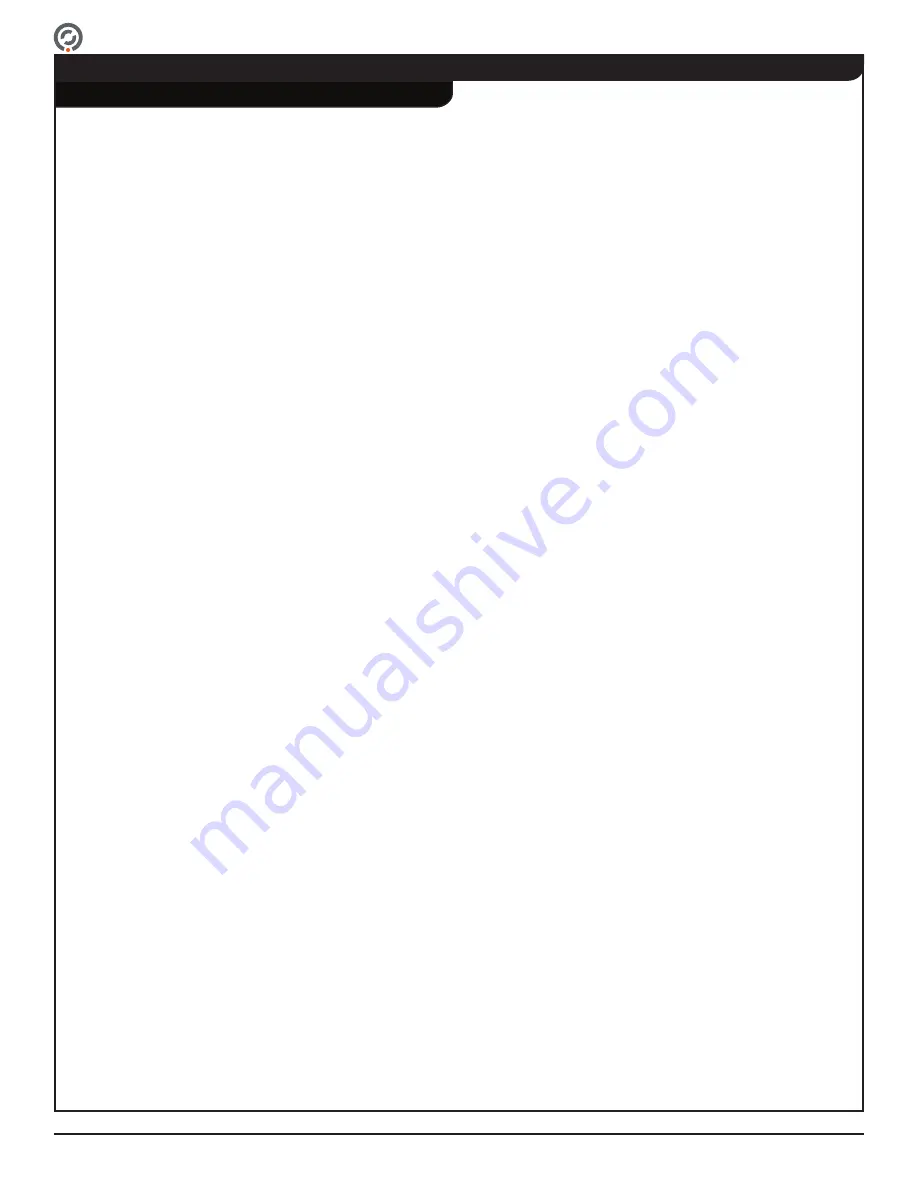
Supervisor 4500 User Guide
Page 15 For Assistance: [email protected] +1 (909) 591-8431
PUD4386R1-1
SU4500 Functionality
Passage Modes
Entry and exit directions can be individually configured to different passage modes to suit facility
requirements. For example, a turnstile can be configured for Controlled Passage mode in the entry and exit
directions, or Controlled Passage mode in the entry direction and Free Passage mode in the exit direction.
The turnstile may also be configured to any combination of the passage modes listed below.
The various passage modes are described below.
Controlled Passage Mode
In Controlled Passage mode, the barriers are closed, securing the turnstile. Upon receipt of an
authorization signal from an access control system the barriers move away from the user to the open
position, allowing a single passage in the authorized direction. The barriers will close after the user has
passed through the turnstile, or if no passage occurs after activation, after the entry access time (6 second
default) has expired.
Free Passage Mode
In Free Passage mode
,
an access control authorization signal is not required for a user to pass through the
turnstile. Barriers are closed until a user enters the turnstile in the Free Passage mode direction, at which
time the barriers automatically open in the direction of travel. The barriers will close after the user has
passed through the turnstile, or if no passage occurs after activation, after the entry access time (6 second
default) has expired.
No Passage Mode
No passage is allowed. The barriers are closed and remain closed. Valid electronic credentials are ignored
and passage is not allowed. The barriers will still open in the exit direction (toward the unsecured side) if a
fire alarm input is received.
Visitor Passage Mode
Visitor Passage mode places the turnstile in Free Passage mode and disables the barriers in both the entry
and exit directions. The purpose if this mode is to allow a group of non-credentialed visitors to enter and
leave the facility without requiring an attendant to enter individual authorizations for each person. Typically,
Visitor Passage mode is enabled / disabled with the use of a toggle button at a security desk.






























