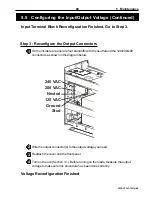5 Maintenance
72
Alpha Technologies
5.5 Configuring the Input/Output Voltage (Continued)
Output
Terminal
Block
Step 3: Reconfigure the Output Terminal Block
1
Find the output terminal block, which is mounted on the bottom panel between the
transformer and the rear panel.
1
2
3
4
1
2
3
4
1
2
3
4
120 VAC Output
Transformer This Way
208 VAC Output
240 VAC Output
120
N
120
N
120
N
208
240
To Output
Receptacles
To Output
Receptacles
Rear Panel This Way
2
If needed, configure the output terminal block to the output voltage you are using as
shown below.
3
Reattach all of the unit’s panels.
Turn on the unit (Section 3.1). Before turning on the loads, measure the output
voltage to make sure this procedure has been done correctly.
Voltage Reconfiguration Finished