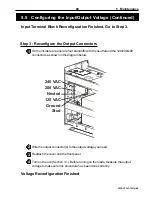55
4 Communication
Alpha Technologies
4.7 Installing and Using the External Modem (Continued)
How the CFR Sends Alarms
To send an alarm, the CFR sends the dial command to the modem and waits up to 60 seconds
for a “connect.” If this fails, it will try the same dial command two minutes later if the modem
responds back to the CFR with a “No Carrier,” “No Dial Tone” or “Busy” messages.
If the modem does not respond (it is disconnected, not powered or is inoperable), the CFR tries
to initalize the modem. It then sends a dial command every two minutes until it is successful. A
successful command is when the modem replies with a “connect” message in less than 60
seconds.
The CFR stores alarm messages in a buffer that holds up to 7 messages. When the modem is
operating, it sends the alarms out in the order they occurred. If the buffer is full, the oldest mes-
sage is discarded and the newest added.
After sending the alarms, the CFR sends a escape command (+++) followed by the hang com-
mand (ATH) to the modem to end the session.
Modem Setup and Control: Sub Menu #52
For most functions you will be asked for a password. The factory set password is 1111. If you
change it, make sure a written copy is kept in a safe and accessible place.