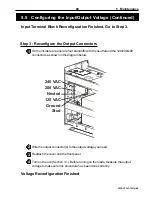63
5 Maintenance
Alpha Technologies
5.4 Replacing the Internal Batteries (Continued)
Tools and Materials Required:
•
Phillips Screwdriver.
•
7
/
16
and
3
/
8
inch wrenches for the battery connectors.
•
DC Voltmeter.
Step 1: Remove the Front Panel and the Cover
Procedure:
1
Switch off the Input and Battery circuit break-
ers.
Do not disconnect the unit from line power
(See Step 2, “Charger Voltage Test”).
3
Disconnect all loads.
4
If an external battery pack is connected, dis-
connect it
5
Loosen the two Phillips screws on the front
panel.
6
Carefully pull the lower part of the front panel
away from the unit and then lift it up and away.
TIP:
The display panel is attached to this
panel. Do not damage or disconnect the
ribbon cable connecting it to the unit.
7
Unscrew the 9 Phillips screws on each side
of the cover.
8
Lift the cover upward and away from the
chassis.
DANGER:
Make sure the cover does not
touch the batteries or any internal compo-
nents.
Panel and Cover Removal Finished. Go to Step 2.
1
Pull Out
2
Lift Up