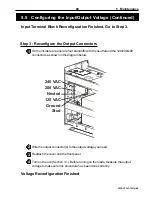4 Communication
56
Alpha Technologies
4.7 Installing and Using the External Modem (Continued)
Figure 4.22
External Modem Setup Menu
s
u
n
e
M
p
u
t
e
S
m
e
d
o
M
l
a
n
r
e
t
x
E
s
u
n
e
M
p
u
t
e
S
m
e
d
o
M
l
a
n
r
e
t
x
E
s
u
n
e
M
p
u
t
e
S
m
e
d
o
M
l
a
n
r
e
t
x
E
s
u
n
e
M
p
u
t
e
S
m
e
d
o
M
l
a
n
r
e
t
x
E
s
u
n
e
M
p
u
t
e
S
m
e
d
o
M
l
a
n
r
e
t
x
E
0
2
5 0
2
5 0
2
5 0
2
5 0
2
5
e
l
b
a
n
E
c
it
a
m
o
t
u
A
s
m
r
a
l
A
e
t
a
c
i
n
u
m
m
o
c
o
t
y
r
t
ll
i
w
R
F
C
e
h
t
e
c
n
i
s
n
o
i
s
s
e
s
n
o
it
a
r
u
g
if
n
o
c
e
h
t
f
o
d
n
e
e
h
t
r
a
e
n
e
r
u
t
a
e
f
s
i
h
t
e
l
b
a
n
E
.
d
e
t
a
v
it
c
a
s
i
e
r
u
t
a
e
f
s
i
h
t
r
e
tf
a
s
e
t
u
n
i
m
o
w
t
m
e
d
o
m
e
h
t
h
ti
w
e
e
s
(
s
r
u
c
c
o
ti
n
e
h
w
m
e
l
b
o
r
p
a
t
r
o
p
e
r
d
n
a
t
u
o
l
a
i
d
o
t
m
e
d
o
m
e
h
t
s
e
s
u
a
c
s
i
h
t
"
,
s
e
Y
"
o
t
t
e
s
n
e
h
W
m
r
a
l
A
d
e
ti
c
il
o
s
n
U
e
h
t
e
l
b
a
s
i
d
,
e
r
u
t
a
e
f
s
i
h
t
g
n
il
b
a
n
e
n
e
h
W
.
o
N
s
i
e
u
l
a
v
tl
u
a
f
e
d
e
h
T
.
)
2
2
5
#
m
e
tI
e
r
u
t
a
e
F
1
2
5 1
2
5 1
2
5 1
2
5 1
2
5
e
t
o
m
e
R
e
l
b
a
n
E
s
s
e
c
c
A
e
t
a
c
i
n
u
m
m
o
c
o
t
y
r
t
ll
i
w
R
F
C
e
h
t
e
c
n
i
s
n
o
i
s
s
e
s
n
o
it
a
r
u
g
if
n
o
c
e
h
t
f
o
d
n
e
e
h
t
r
a
e
n
e
r
u
t
a
e
f
s
i
h
t
e
l
b
a
n
E
.
d
e
t
a
v
it
c
a
s
i
e
r
u
t
a
e
f
s
i
h
t
r
e
tf
a
s
e
t
u
n
i
m
o
w
t
m
e
d
o
m
e
h
t
h
ti
w
n
o
s
t
s
o
h
e
t
o
m
e
r
a
m
o
r
f
s
ll
a
c
r
e
w
s
n
a
o
t
m
e
d
o
m
e
h
t
t
e
s
o
t
R
F
C
e
h
t
s
e
s
u
a
c
s
i
h
t
"
,
s
e
Y
"
o
t
t
e
s
n
e
h
W
.
o
N
s
i
e
u
l
a
v
tl
u
a
f
e
d
e
h
T
.
g
n
ir
t
s
r
if
e
h
t
s
t
s
i
.
s
u
n
e
m
2
3
2
-
S
R
e
h
t
f
o
ll
a
s
s
e
c
c
a
n
a
c
u
o
y
,
d
e
h
s
il
b
a
t
s
e
s
i
n
o
it
c
e
n
n
o
c
a
e
c
n
O
p
x
e
"
e
m
i
T
p
U
g
n
a
H
e
t
o
m
e
R
"
e
h
t
r
o
n
o
it
c
e
n
n
o
c
e
h
t
s
p
o
r
d
t
s
o
h
e
h
t
r
e
h
ti
e
li
t
n
u
2
2
5 2
2
5 2
2
5 2
2
5 2
2
5
m
r
a
l
A
t
e
S
s
n
o
it
c
A
e
h
T
.
n
e
p
p
a
h
s
t
n
e
v
e
r
e
w
o
p
s
u
o
ir
a
v
n
e
h
w
e
k
a
t
d
l
u
o
h
s
R
F
C
e
h
t
n
o
it
c
a
t
a
h
w
s
e
if
i
c
e
p
s
u
n
e
m
s
i
h
T
:
e
r
a
s
n
o
it
c
a
e
l
b
i
s
s
o
p
e
e
r
h
t
.t
n
e
v
e
e
h
t
e
r
o
n
g
i
,
n
o
it
c
a
o
n
e
k
a
T
:
E
N
O
N
-
-
.t
n
e
v
e
e
h
t
t
r
o
p
e
r
d
n
a
r
e
b
m
u
n
e
n
o
h
p
1
l
a
i
D
e
h
t
ll
a
C
:
1
L
A
I
D
-
-
.t
n
e
v
e
e
h
t
t
r
o
p
e
r
d
n
a
r
e
b
m
u
n
e
n
o
h
p
2
l
a
i
D
e
h
t
ll
a
C
:
2
L
A
I
D
-
-
n
i
ti
g
i
d
h
c
a
E
.
s
p
u
o
r
g
m
r
a
l
a
8
o
t
n
i
d
e
p
u
o
r
g
e
r
a
h
c
i
h
w
s
t
n
e
v
e
t
n
e
r
e
ff
i
d
0
2
s
e
n
if
e
d
R
F
C
e
h
T
ll
a
s
n
a
e
m
tl
u
a
f
e
d
e
h
T
.
1
p
u
o
r
g
h
ti
w
g
n
it
r
a
t
s
,
s
p
u
o
r
g
m
r
a
l
a
e
h
t
r
o
f
s
n
o
it
c
a
e
h
t
s
l
o
r
t
n
o
c
1
1
1
1
1
1
1
1
.
1
l
a
i
D
o
t
t
e
s
e
r
a
s
p
u
o
r
g
s
m
r
a
l
a
y
r
e
tt
a
b
o
n
o
t
e
u
d
n
w
o
d
s
t
u
h
s
t
u
p
t
u
o
e
h
t
n
e
h
w
2
l
a
i
D
ll
a
c
o
t
m
e
d
o
m
e
h
t
d
e
t
n
a
w
u
o
y
fi
,
e
l
p
m
a
x
e
r
o
F
o
t
6
d
n
a
4
s
p
u
o
r
g
m
r
a
l
a
t
e
s
n
e
h
t
,
s
t
n
e
v
e
t
s
e
t
-
fl
e
s
r
o
f
s
e
g
a
s
s
e
m
m
r
a
l
a
o
n
d
n
e
s
d
n
a
tl
u
a
f
a
r
o
/
d
n
a
.
1
0
2
1
2
1
1
1
e
b
d
l
u
o
w
g
n
it
t
e
s
s
i
h
t
,
e
n
o
n
o
t
7
p
u
o
r
g
m
r
a
l
a
e
h
t
d
n
a
2
l
a
i
D
p
u
o
r
G
m
r
a
l
A
p
u
o
r
G
m
r
a
l
A
p
u
o
r
G
m
r
a
l
A
p
u
o
r
G
m
r
a
l
A
p
u
o
r
G
m
r
a
l
A
s
t
n
e
v
E
r
e
w
o
P
s
t
n
e
v
E
r
e
w
o
P
s
t
n
e
v
E
r
e
w
o
P
s
t
n
e
v
E
r
e
w
o
P
s
t
n
e
v
E
r
e
w
o
P
1
1111
.
p
u
r
e
w
o
p
S
P
U
:
0
0
0
S
P
U
2
2222
.
e
c
n
a
r
e
l
o
t
f
o
t
u
o
t
u
p
n
I
:
1
0
0
S
P
U
.t
u
o
k
c
a
l
b
t
u
p
n
I
:
2
0
0
S
P
U
.
n
o
r
e
t
r
e
v
n
I
:
3
0
0
S
P
U
.
e
d
o
m
e
n
i
L
:
4
0
0
S
P
U
3
3333
.
g
n
i
n
r
a
w
y
r
e
tt
a
b
w
o
L
:
5
0
0
S
P
U
.
K
O
y
r
e
tt
a
B
:
6
1
0
S
P
U
4
4444
.
n
w
o
d
t
u
h
s
y
r
e
tt
a
b
w
o
L
:
6
0
0
S
P
U
5
5555
.
d
a
o
lr
e
v
O
:
7
0
0
S
P
U
.
K
O
d
a
o
L
:
8
0
0
S
P
U
.
h
g
i
h
e
r
u
t
a
r
e
p
m
e
T
:
9
0
0
S
P
U
.
K
O
e
r
u
t
a
r
e
p
m
e
T
:
0
1
0
S
P
U
6
6666
.
d
e
r
i
u
q
e
r
e
c
i
v
r
e
S
:
1
1
0
S
P
U
.
n
o
it
c
n
u
fl
a
m
S
P
U
:
2
1
0
S
P
U
7
7777
.
)
n
o
r
e
t
r
e
v
n
I
(
d
e
t
r
a
t
s
t
s
e
t
fl
e
S
:
3
1
0
S
P
U
.
)
e
d
o
m
e
n
i
L
(
d
e
s
s
a
p
t
s
e
t
fl
e
S
:
4
1
0
S
P
U
.
d
e
li
a
f
t
s
e
t
fl
e
S
:
5
1
0
S
P
U
8
8888
.
n
w
o
d
t
u
h
s
t
u
p
t
u
o
d
e
l
u
d
e
h
c
S
:
7
1
0
S
P
U
.
n
w
o
d
t
u
h
s
t
u
p
t
u
O
:
8
1
0
S
P
U
d
e
r
o
t
s
e
r
t
u
p
t
u
O
:
9
1
0
S
P
U