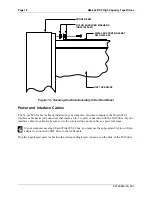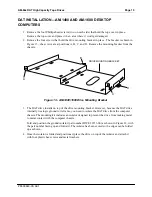AM-64x DAT High Capacity Tape Drives
Page 31
PDI-00649-00, A01
TAPE EJECT
STATUS LEDS
GREEN
YELLOW
ORANGE
Figure 19 - AM-648 DAT Drive Faceplate
•
The green LED will always be lit whenever power is turned on.
•
The orange LED is lit when the DAT drive is processing data or commands.
Never press the tape eject button while the orange LED is on!
•
The yellow LED indicates the DAT drive heads require cleaning. Do not clean the drive until the
yellow LED is lit!
•
When all LEDs are flashing, an error has occurred. You can clear the error by turning the power
off and then back on again.
AM-649 DAT DRIVE STATUS LEDS
The front panel of the AM-649 DAT drive has two status LEDs. The green LED indicates normal tape
functions. The amber LED indicates clean/attention warnings. The various LED displays have the
following meanings:
TAPE EJECT
STATUS LEDS
GREEN
AMBER
Figure 20 - AM-649 DAT Drive Faceplate
•
Green LED slow flashing, Amber LED off = Activity—load, unload, or self-test in progress
•
Green LED fast flashing, Amber LED off = Activity—read or write
•
Green LED on solid, Amber LED off = Cartridge loaded, drive on-line
•
Green LED any display, Amber LED flashing = Heads need cleaning, or the tape cartridge is
near the end of its useful life
•
Green LED any display, Amber LED on solid = Hard fault