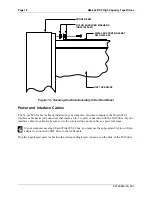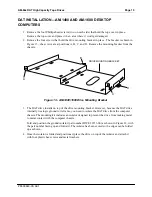Page 24
AM-64x DAT High Capacity Tape Drives
PDI-00649-00, A01
If you use AMOS 2.2C we recommend you update MTUSAV, MTURES, MTUDIR, and
TAPSER to the latest possible versions. Though the new versions are not absolutely necessary to
use your DAT drive, they incorporate enhancements, such as improvements in the ability to span
tapes. The minimum file versions which include these enhancements are:
MTUSAV.LIT 3.3(134)
MTURES.LIT 3.3(138)
MTUDIR.LIT 3.3(129)
TAPSER.LIT 3.0(122)
TAPLOG.LIT 1.0(100) new utility
COPYING THE GENERIC DEVICE DRIVER
You need to create a three character driver name to support your DAT drive. This name will be used in
your system initialization command file to define the drive. Use the following commands to create a
driver called DAT.DVR:
LOG DVR:
RETURN
COPY DAT.DVR=647DVR.DVR
RETURN
MODIFYING THE SYSTEM INITIALIZATION COMMAND FILE
To define the DAT drive to your computer, use the COPY command to make a copy of your system
initialization command file, calling it TEST.INI. Then edit that copy using AlphaVUE or another text
editor, making the modifications described below.
NEVER modify the system initialization command file directly. Always make your changes in a
copy of the file. When you have finished, use MONTST to test the new file. If the MONTST is
successful, you can then copy the test initialization file to AMOSL.INI or AMOS32.INI, as
applicable. If it fails, you can push the reset button to return to your standard initialization file.
If you modify your AMOSL.INI or AMOS32.INI file directly and make a mistake, the system
may not boot at all!
Type the following commands to create a test initialization file. The example below assumes your
computer uses a system initialization command file called AMOS32.INI. If your system boots using
AMOSL.INI, then substitute AMOSL.INI for AMOS32.INI.
LOG SYS:
RETURN
COPY TEST.INI=AMOS32.INI
RETURN
VUE TEST.INI
RETURN
The MTUSAV program spawns a separate job to communicate with the tape drive. So, the first thing to
do in your TEST.INI file is increase the number of jobs. To increase the number of jobs allocated by the
system, search for the line (normally one of the first commands in the INI file) which reads:
JOBS nnn