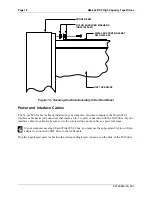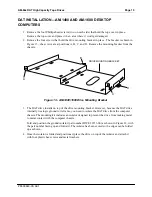AM-64x DAT High Capacity Tape Drives
Page 25
PDI-00649-00, A01
Increase the number of jobs allocated by one.
The next thing to do is add a new DEVTBL statement. DEVTBL tells AMOS which devices to look for
on the computer. Every time you add a new device to the system, like your DAT drive, you must add a
DEVTBL statement defining it.
Locate the DEVTBL statements in your TEST.INI and add a line that looks like this:
DEVTBL /DAT0
DAT0 (zero) defines the DAT unit number, and the slash preceding the device name lets AMOS know
that the device(s) following the slash are non-sharable.
If you're installing more than one DAT drive, list the devices on the same line following the first
"slashed" device name. For example:
DEVTBL /DAT0,DAT1
And finally, since the device driver program needs to be in system memory, add the following line
somewhere before the final SYSTEM statement:
SYSTEM DAT.DVR[1,6]
For more information about working with the system initialization file, see the System Operator’s
Guide to the System Initialization Command File.
TESTING THE INITIALIZATION FILE
When you're done editing the TEST.INI file, save the file and exit from the text editor.
With the new DAT drive installed and its address jumpers and terminators set properly, log into OPR:,
make sure no one else is using the computer, and use MONTST to test the TEST.INI file.
When your computer executes the
DEVTBL /DAT0
statement, it will display information similar to
this:
SCSI DAT driver (647DVR) version 4.0(136)
DAT0: AM-648 DAT found at SCSI id 3, SCSI-2 drive
It's okay if the driver version displayed on your screen is later than the example shown above.
However, if you're installing a more recent DAT drive (AM-648 or AM-649) and you have an
older version of 647DVR.DVR, the older driver may not be compatible with the newer drive. If
this is the case, the drive will not be recognized during bootup, and it will not work.
If the computer boots successfully, enter the DEVTBL command at AMOS command level to see a
display of the devices on your system; the DAT drive should be listed as DAT0.
If you're satisfied that your system is functioning normally, make the test INI file your new system
initialization file by copying it to AMOS32.INI or AMOSL.INI, as applicable. For example: