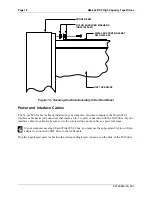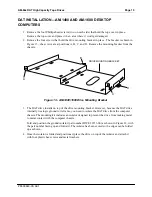AM-64x DAT High Capacity Tape Drives
Page 27
PDI-00649-00, A01
Other than using the current version of WRMGEN.LIT and the minimum required operating
files, there are no other special software considerations when creating your warm boot file.
The next page gives an example of a typical routine for generating a warm boot monitor. The program
prompts are shown in plain text and the user input is in bold type. The total size of your warm boot
monitor cannot exceed 200KB. If you exceed the 200KB limit, WRMGEN generates an overflow error.
When WRMGEN prompts you for the system disk driver and SCSI dispatcher name, enter the
appropriate generic SCSI driver and simple SCSI dispatcher for your computer; if you aren’t sure what
driver to use, please refer to your computer Owner’s Manual. For example, for an AM-6000 these
entries would be SCZR60.DVR and SIMR60.SYS. The input monitor name, bitmap size, number of
logicals, and other configuration specific entries used on the next page are shown for example purposes
only! You must enter the corresponding information as applicable to your configuration.