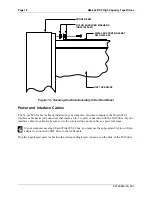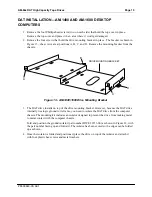AM-64x DAT High Capacity Tape Drives
Page 17
PDI-00649-00, A01
DISKETTE DRIVE
MOUNTING HOLES
DWF-20260-00
MOUNTING BRACKET
MAKE SURE
THE DISKETTE DRIVE'S
FRONT
P
ANEL
IS POINTED IN
THE
DIRECTION INDICA
TED BY
THE
ARROW
DAT TAPE DRIVE
MOUNTING HOLE
Figure 11 - Metal Top Support Bracket
7. Before you tighten the screw holding the DAT drive to the metal support bracket, make sure you
are satisfied with the way the drive assembly is aligned with the cutout in your computer's front
bezel. Once the drive (or drives) are properly positioned, install the screw that holds the plastic
mounting base to the chassis bottom and tighten the screw holding the drive (or drives) to the
metal support bracket. Finally, tighten the screw that secures the drive assembly to the front
bezel, as shown in Figure 12.