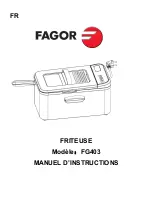60549
25
Section 5 Service Procedures
To reduce the risk of electric shock, fire, explosion, serious injury or death:
• Disconnect electric power to the dryer(s) before servicing.
• Close gas shut-off valve to gas dryer(s) before servicing.
• Never start the dryer(s) with any guards/panels removed.
• Whenever ground wires are removed during servicing, these ground wires must be
reconnected to ensure that the dryer is properly grounded.
W001R1
WARNING
© Copyright, Alliance Laundry Systems LLC – DO NOT COPY or TRANSMIT
24. TEMPERATURE SWITCH
Refer to Figure 8 for switch removal.
NOTE: Refer to the appropriate wiring diagram
when rewiring the switch.
25. SIGNAL CONTROL
Refer to Figure 8 for signal control removal.
NOTE: Refer to the appropriate wiring diagram
when rewiring the signal control.
26. START SWITCH
Refer to Figures 8 or 9 for switch removal.
NOTE: Refer to the appropriate wiring diagram
when rewiring the switch.
27. GRAPHIC PANEL
Refer to Figures 7, 8 or 9
a. Remove screws (three top and three bottom
holding the hood assembly to the control hood
rear panel and cabinet top.
b. Disconnect the wires from the component parts
and carefully remove the components from the
control hood assembly.
NOTE: Refer to the appropriate wiring diagram
when rewiring the component parts.
c. Bend the tabs on the graphic panel (located
inside of control hood) straight out toward rear
of hood.
d. Carefully remove the graphics panel off the
front of the control hood.
To Test Temperature Switch
1. Remove six screws (three on top and three at
lower front) holding the hood assembly to the
control hood rear panel and to the cabinet top.
Refer to Figures 8 or 9.
2. Disconnect all wires from switch.
NOTE: Refer to appropriate wiring diagram
when rewiring switch.
3. Set test meter to read OHMS and apply meter
leads to the switch terminals. Follow the
appropriate wiring diagram for your model
dryer. Refer to Section 10 of this manual.
To Test Signal Control
1. Remove six screws (three on top and three at
lower front) holding the hood assembly to the
control hood rear panel and to the cabinet top.
Refer to Figure 8.
2. Disconnect wires from signal control.
3. Set meter to read Ohms and apply probes to
terminals of signal control. Meter should rear
approximately 1,000 Ohms at all times.
To Test Start Switch (Push or Rotary Type)
1. Remove six screws (three on top and three at
lower front) holding the hood assembly to the
control hood rear panel and to the cabinet top.
Refer to Figures 8 or 9.
2. Set voltometer to Ohms scale and “zero” at
appropriate scale.
3. Unplug dryer from electrical supply and
disconnect wires from switch terminals.
4. Place meter probes on switch terminals. You
should see an “infinite” reading on the meter.
5. With probes attached to switch, proceed as
follows:
Push Type Switch – Press the start switch
button. You should read “0” zero Ohms.
Rotary Type Switch – Rotate the switch knob
to the right (clockwise). You should read “0”
zero Ohms.