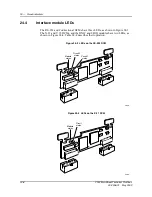25 — Alarms
25-10
2902 MainStreet Technical Practices
90-2906-01 May
2002
Procedure 25-8 To log alarms locally
1
Connect a printer to a serial port and configure the serial port type for PRINTER.
2
Enter:
* Default
25.7
External alarms
The external alarm function allows you to monitor or activate external alarm devices.
It is disabled by default.
When the function is enabled and a monitored device signals an external alarm, an
External Alarm Raised alarm is added to an alarm queue. The function can be
disabled while External Alarm Raised alarms are listed in an alarm queue.
Connections are made through the Alarm connector (RJ11-type). See chapter 9 in
Installation
for information on connecting external alarm devices.
Monitoring a device
To detect an external alarm, the 2902 MainStreet system monitors its Alarm In pins
for a change of state. You can configure the external alarm function to assume the
Alarm In contacts are normally open or closed. The default setting is normally
closed.
Activating a device
If there is an unacknowledged alarm in the major alarm queue, the Event Status LED
lights. If an alarm device is properly connected to the external alarm connector and
the external alarm function is enabled, the device is activated.
If a system problem exists, the System Status LED lights. If an alarm device is
properly connected to the external alarm connector and the external alarm function
is enabled, the device is activated. See section 24.2 for information on system
problems.
LCL_ON/LCL_OFF*
ALARMS — MORE — LOGGING
SK000533
Summary of Contents for MainStreet 2902
Page 1: ...2902 MainStreet Network Termination Unit Release 1 0 H T E C H N I C A L P R A C T I C E S ...
Page 40: ...3 Mounting the unit 3 8 2902 MainStreet Technical Practices 90 2906 01 May 2002 ...
Page 50: ...4 Ground and power connections 4 10 2902 MainStreet Technical Practices 90 2906 01 May 2002 ...
Page 68: ...6 Connecting to the network 6 4 2902 MainStreet Technical Practices 90 2906 01 May 2002 ...
Page 90: ...7 Connecting to data devices 7 22 2902 MainStreet Technical Practices 90 2906 01 May 2002 ...
Page 108: ...10 Node management 10 10 2902 MainStreet Technical Practices 90 2906 01 May 2002 ...
Page 150: ...14 CPSS 14 6 2902 MainStreet Technical Practices 90 2906 01 May 2002 ...
Page 218: ...20 Codirectional DCM 20 6 2902 MainStreet Technical Practices 90 2906 01 May 2002 ...
Page 234: ...22 HCM rate adaption 22 10 2902 MainStreet Technical Practices 90 2906 01 May 2002 ...
Page 246: ...23 Cross connecting circuits 23 12 2902 MainStreet Technical Practices 90 2906 01 May 2002 ...
Page 254: ...24 Visual indicators 24 8 2902 MainStreet Technical Practices 90 2906 01 May 2002 ...
Page 266: ...25 Alarms 25 12 2902 MainStreet Technical Practices 90 2906 01 May 2002 ...
Page 278: ...26 System diagnostics 26 12 2902 MainStreet Technical Practices 90 2906 01 May 2002 ...
Page 298: ...27 Loopbacks 27 20 2902 MainStreet Technical Practices 90 2906 01 May 2002 ...
Page 332: ...Glossary GL 8 2902 MainStreet Technical Practices 90 2906 01 May 2002 ...
Page 343: ......
Page 344: ... 2002 Alcatel All rights reserved 90 2906 01 95 1820 01 00 C ...