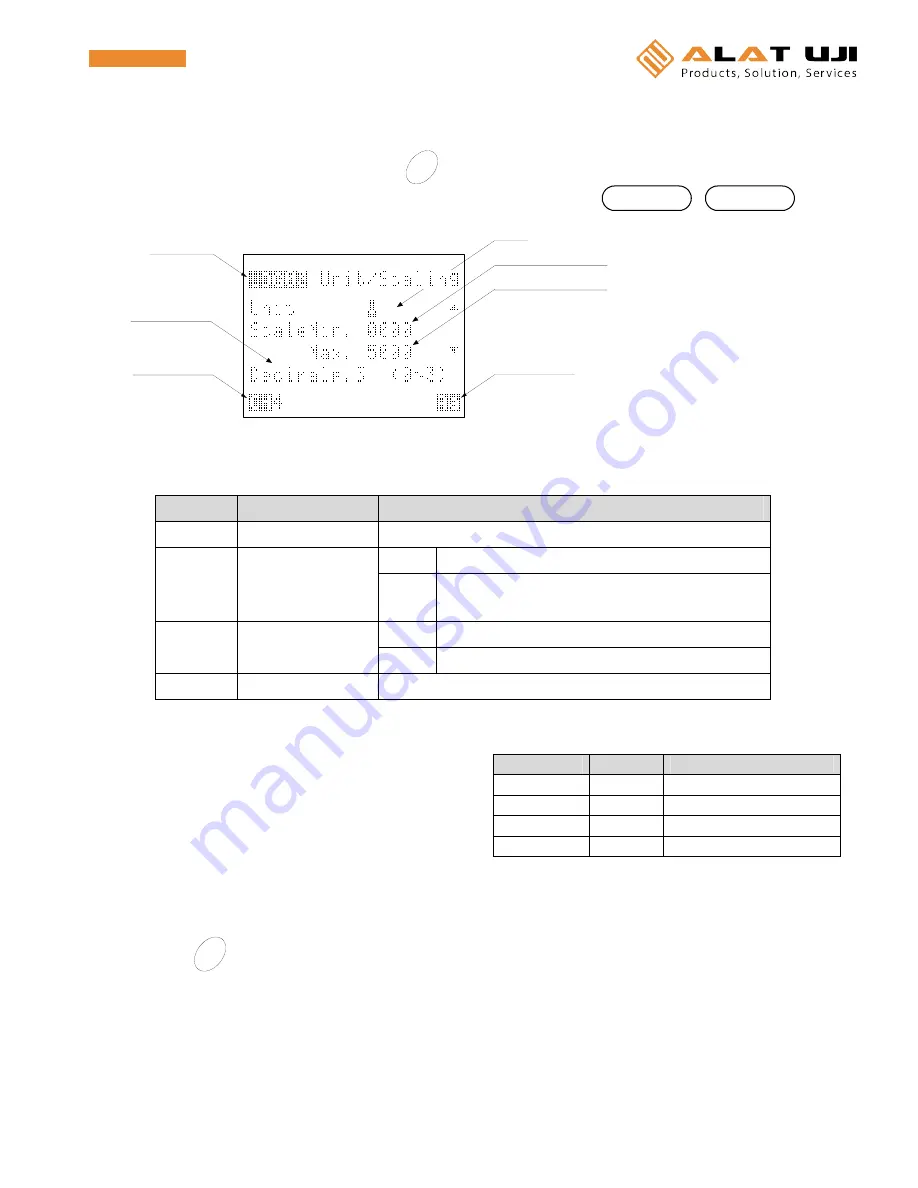
39
Log No.
Number of digits
after decimal point
Channel No.
Unit
Minimum scale value
Maximum scale value
Character input
◆
Setting of the unit/scale
When the input type is set at “V”, the unit and scale can be set.
c
Select [V] for the input type and press
Clear
FUNC
key.
(The screen is changed to the screen of scale/unit setting.)
Log mode
Tag mode
Move the cursor to a setting item by the [
] or [
] key and input the unit (up to three characters),
maximum scale value, minimum scale value, and the number of digits after the decimal point.
Input a numeric value or character by the ten-key pad or the [<] or [>] key.
Item
Setting range
Remarks
Unit
Up to three characters
Alphanumeric characters (Character input: Aa)
Voltage Indication at 0V of the input
Min. scale
−
9999 to 9999
Current
Indication equivalent to of 0 mA of the input (calculated)
Indication span of this unit
÷
output span of the input
×
(
−
4mA)
Voltage Indication at 5V of the input
Max. scale
−
9999 to 9999
Current
Indication at 20mA of the input
Fraction part 0 to 3
Number of digits below decimal point 0:0, 1:0.0, 2:0.00, 3:0.000
[Scaling]
For example, when connecting a unit having an
external output of 4 to 20 mA using an indication
scale of 0.0 to 100.0 %rh., make the settings as
shown in the Table on the right.
An input of 4 to 20mA is shown as “0.0 to
100.0%rh”.
⇒
Press [CANCEL] key to return to the previous
screen.
d
Press
ENT
key to set the settings.
CAUTION
•
Even though the default setting is changed as having logs (tags) with the recording setting or
recorded data, the changed setting can not be accepted.
Save all logs (tags) and delete them at first to make the changed default setting acceptable.
Item
Set value
Remarks
Unit ”%rh”
Scale Min.
“
−
25” (100
−
0)
÷
(20
−
4)
×
(
−
4)
=−
25
Scale Max.
“100”
Indication at 20mA of the input
Decimal point
“1”
1 digit below the decimal point











































