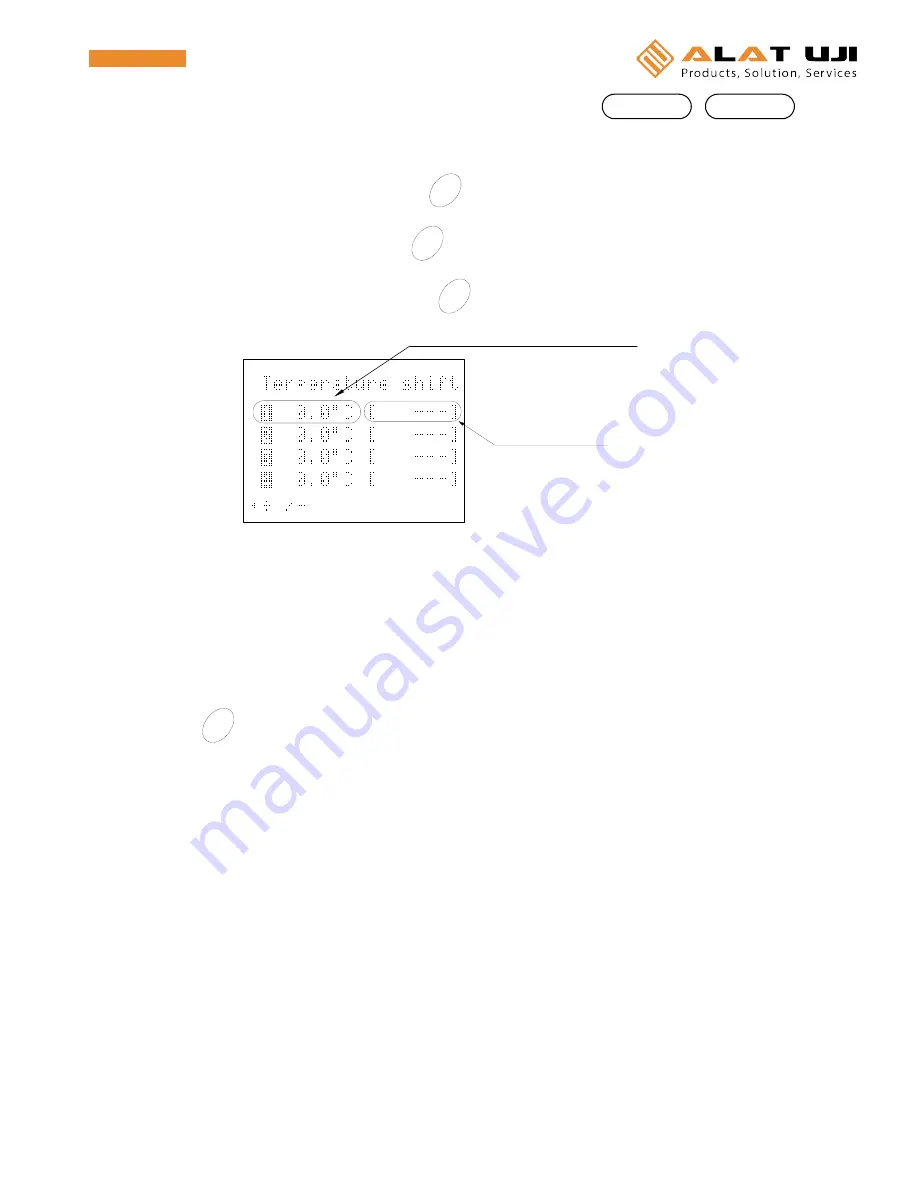
30
4. Setting of offset values
Log mode
Tag mode
In this unit, an offset value can be set for shift adjustment of the actual measured data from each
channel.
4-1 Display the home screen and press
Clear
FUNC
key.
4-2 Select [Other settings] and press
ENT
key.
4-3 Select [Temperature shift] and press
ENT
key.
The measured data of each channel can be adjusted in steps of 0.1
°
C within a range of
±
20
°
C.
Select a desired channel by the [
] or [
] key, and then input a numeric value by the ten-key pad or
the [<] or [>] key.
The adjusted current data is shown in [ ] on the right.
⇒
Press [CANCEL] key to return to the previous screen.
4-4
Press
ENT
key to set the settings.
CAUTION
•
This offset affects the recording data or display data only when the input signal type is “K”, “T”,
“E”, or “J”. However, the offset does not affect the data, which has already been recorded.
各チャ ンネル のオ フセッ ト温度
設 定後の 測定 値
Offset temperature of each channel
Current data adjusted with offset






























