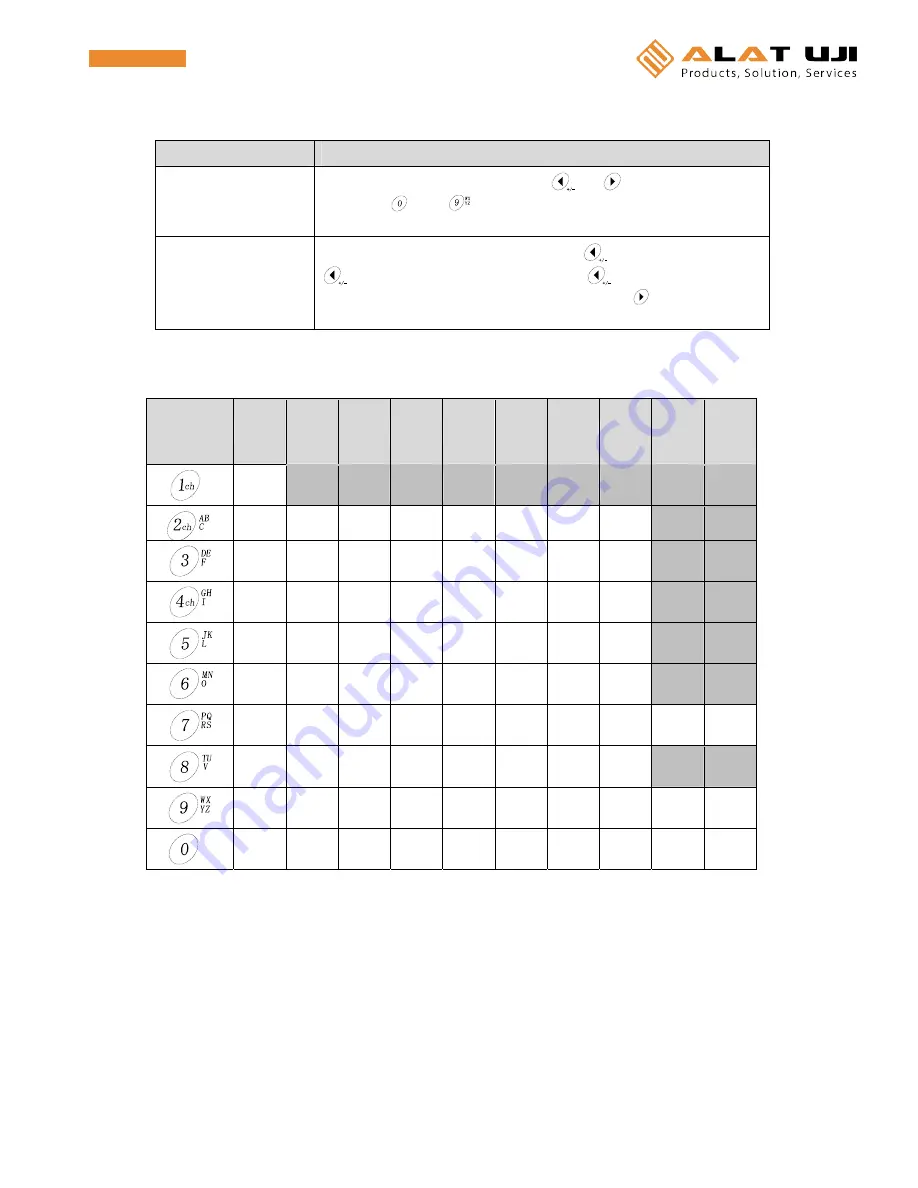
3
[How to input numeric values]
Input character
Input method
“0” to “9”
Move the cursor to a position to be input by
or
key, and input a numeric
value using
SYMB
to
key. The cursor is moved to the right after a numeric
value is input.
“
−
“ (minus)
Move the cursor to the left end of the input line by
key, and then further press
key to display “
−
“. Hereupon, as pressing
key repeatedly, the display
is alternately switched between “
−
“and “ “ (blank). , press
key to move the
cursor to the right to set “
−
” or “ “ (blank).
[How to input alphanumeric characters]
The character is changed by the times of pressing ten-key.
Times of
pressing
the key
1 time 2 times 3 times 4 times 5 times 6 times 7 times 8 times 9 times 10 times
1
A B C 2 a b c 2
D E F 3 d e f 3
G H I 4 g h i 4
J K L 5 j k l 5
M N O 6 m n o 6
P Q R S 7 p q r s 7
T
U
V 8 t u v 8
W X Y Z 9 w x y z 9
SYMB
0 % ! ( ) 0 + - * /









































