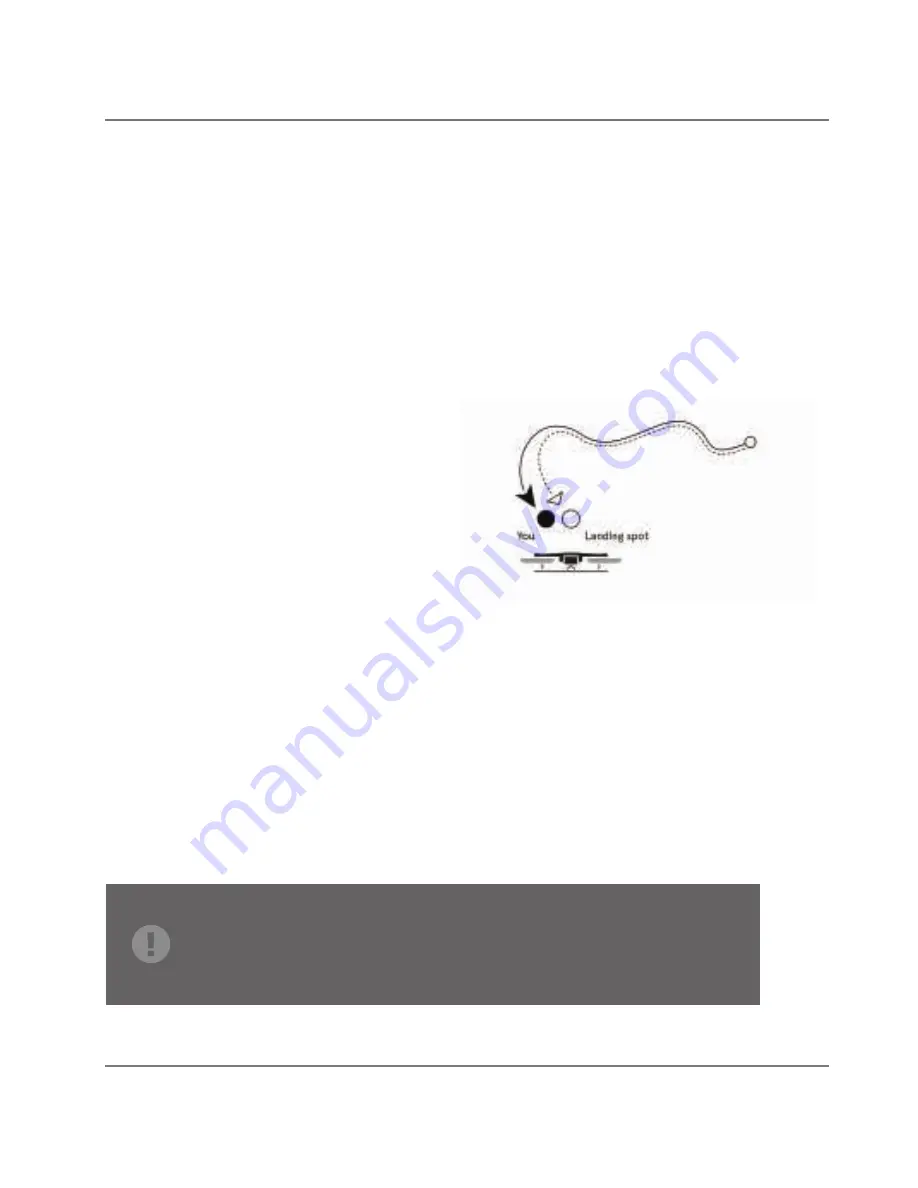
CHAPTER 6: ACTIVITY PRESETS
33
You can initiate the HOME (return to home) landing mode manually by long
pressing (3 sec.) the
button on AirLeash.
The drone will automatically initiate the HOME landing sequence to ensure a safe
return to the HOME position.
ADII constantly calculates the distance to the HOME
position, so “Return to Home” estimation is dynamic and determined by how
far the drone is from the HOME position
. In simpler terms, if the user is very far
from the HOME position ADII will Return to Home sooner than if the user was
closer to the HOME position.
SPOT
→
Land On Spot
In this landing mode Airdog ADII will land at
its current position. This landing mode is
typically used in downhill activities such as
snowboarding or MTB, where you want to
land the drone at your chosen spot not
far away from you when you’re done with
your ride or when the battery is low.
SPOT landing can be initiated manually by short pressing the
button on
AirLeash. Alternatively, you can walk to a safe landing spot and press the
(Come to Me) button. Once the drone has flown to your current position, take a few
steps back and short press the
button to SPOT land ADII.
SPOT landing is initiated automatically when critical battery level (approximate-
ly 25%) is reached. In such cases, the drone will not respond to any commands
from AirLeash.
• When selecting the Custom Activity Preset, always verify that you do not select SPOT
land as a landing mode if you are going to fly Airdog ADII over or near water.
• SPOT landing may be initiated automatically if the drone detects technical failure.
















































