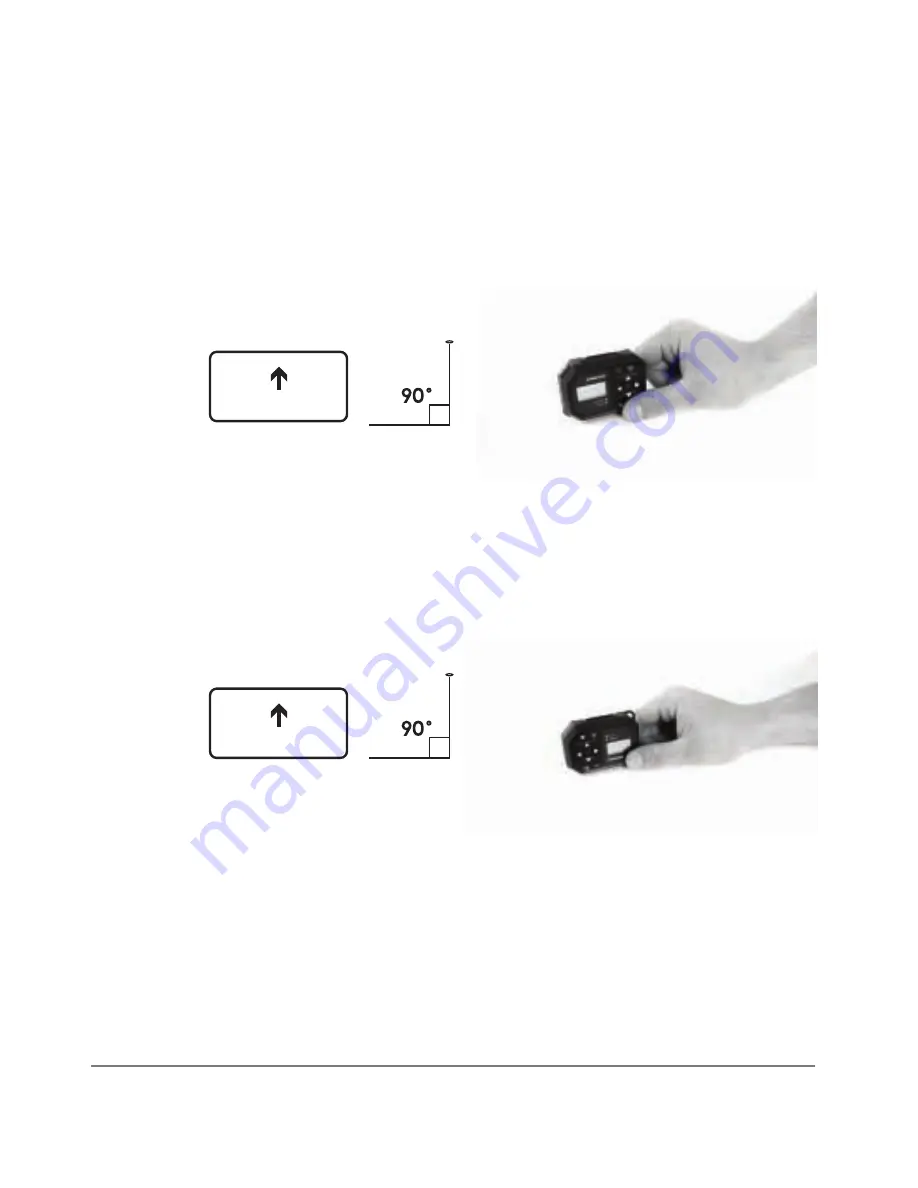
44
19. Hold AirLeash steady with the indicated side UP until you hear a tone and see the
message:
"Rotate 360º holding
steady”
, rotate ONLY when you see THAT message.
20. The rotation is complete when you hear a different tone and AirLeash displays:
“Hold AirLeash Display UP”.
Rotate AirLeash so that display is facing up:
21. Hold AirLeash steady with Display facing UP until you hear a tone and see a
message: :
"Rotate 360º holding
steady”
, rotate ONLY when you see THAT message.
22. The rotation is complete when you hear a different tone and AirLeash displays:
“Hold AirLeash Display DOWN”
message. Rotate AirLeash so that display is facing
down:
9. Navigate through the AirLeash Calibration menu with arrow left
or right
buttons until you see the Accel
icon on the AirLeash display.
10. Short press the Power/OK
button to select the accel calibration.
11. You can scroll down with arrow down
button to read the calibration tips or short
press the Power/OK
button to start the calibration. It is strongly advised to watch
the calibration videos at help.airdog.com before you calibrate any sensors!
12. Calibration will start after 5 sec., a message stating
“Hold THIS side up”
with an
Arrow pointing to the side that you must hold up will appear:
13. Place AirLeash on a level surface and hold it steady at a 90º angle (respective to the
surface) so the displayed message is readable. A message:
“CALIBRATING Hold
steady”
will appear, do not move AirLeash while this message is visible.
14. When you hear a different tone and you see the next
“Hold THIS side up”
message,
rotate AirLeash so that the text is readable:
15. Place AirLeash on a level surface steady at a 90º angle (respective to the surface)
so the displayed message is readable. A message:
“CALIBRATING Hold steady”
will
appear, do not move AirLeash while this message is visible.
16. When you hear a different tone and you see the next
“Hold THIS side up”
message,
rotate AirLeash so that the text is readable:
HOLD THIS SIDE UP
HOLD THIS SIDE UP
















































