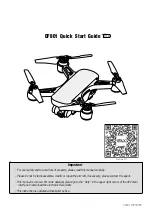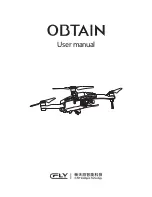CHAPTER 8: SENSOR CALIBRATION
49
12. Strap AirLeash on your forearm with the display visible in order to see the calibra-
tion instructions.
13. You can scroll down
with arrow down button to read the calibration tips or short
press the Power/OK
button to start the calibration. It is strongly advised to watch
the calibration videos at help.airdog.com before you calibrate any sensors!
14. Calibration will start after 5 sec., a message stating
“Pick up
& hold it belly UP.
Wait for the tone”
will appear, pick up ADII from the ground, turn it “belly up” and hold
it steady:
15. When you hear a different tone and see the message:
"Rotate 360°, holding
steady"
Do a full 360° rotation while holding the drone in the first position. The rotation
is complete when you hear a different tone.
16. A message stating
“Flip
belly DOWN & wait for the tone”
will appear, flip the
drone “belly down” and hold it steady:
17. When you hear a different tone and see the message:
"Rotate 360°, holding
steady"
Do a full 360° rotation while holding the drone in the second position. The
rotation is complete when you hear a different tone.
18. A message stating
“Turn
LEFT arms UP & wait for the tone”
will appear, turn
the drone on the side so that the LEFT arms are UP, hold it steady:
Pick up
& hold
it belly UP.
Wait for the tone
Flip
belly
DOWN & wait
for the tone