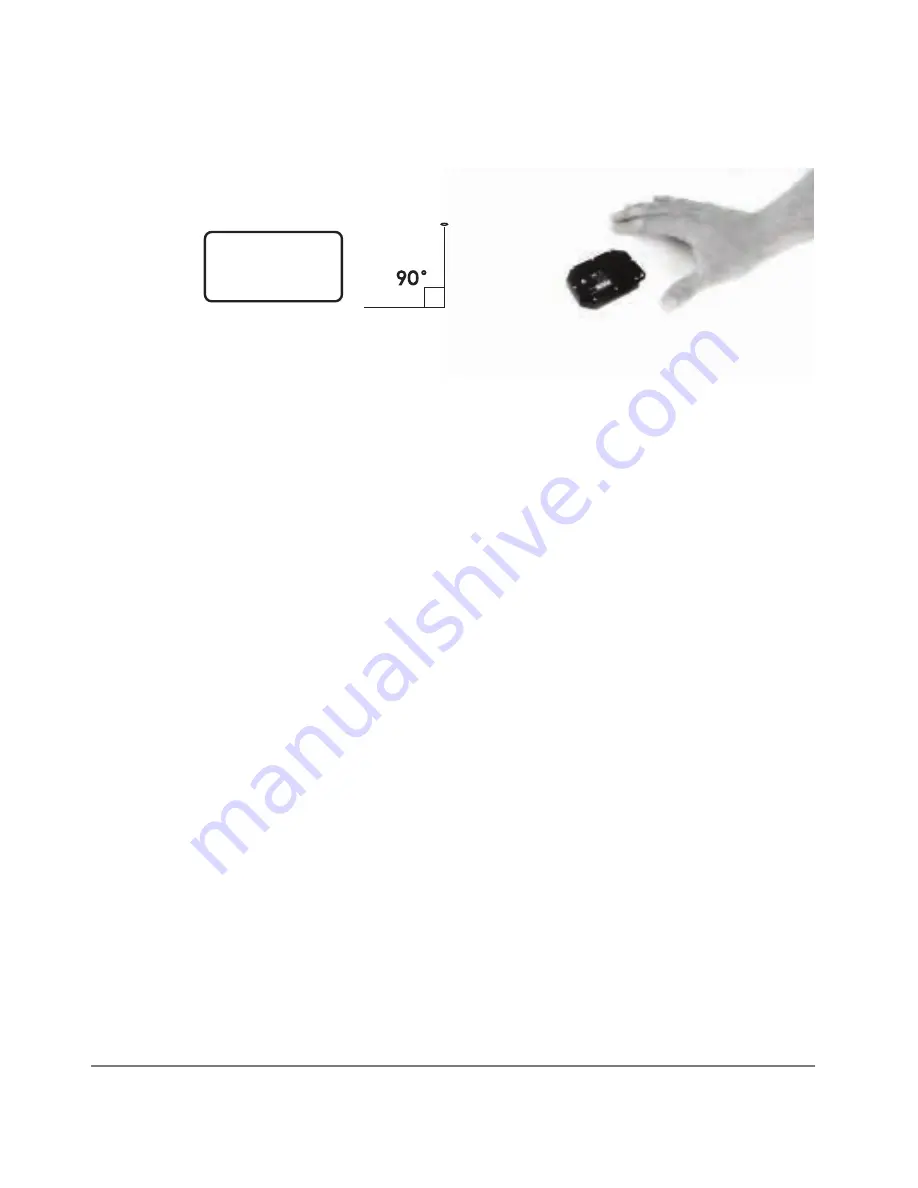
46
21. A message:
“CALIBRATING Hold steady”
will appear, do not move AirLeash while
this message is visible.
22. When you hear a different tone and you see the message
“
Display DOWN”,
place AirLeash on a level surface with the display facing down:
23. The calibration is complete when you hear the “success” tone. Turn the AirLeash
display facing up and you will see the message
“Calibration COMPLETED Press
”
.
Short press the Power/OK
button to complete the calibration process and restart
AirLeash.
24. During calibration you may see the following error messages:
• If you get:
“This SIDE is DONE
,
rotate
to a different side”
, then rotate
AirLeash and make sure that the “Hold THIS side up” message is readable,
hold it steady, the calibration will resume.
• If you get:
“FAILED motion detected Scroll dwn. for info”
, then retry the calibration
and hold AirLeash really steady in each position. If the error persists, calibrate
AirLeash Gyro and then retry the Accel calibration.
• If you get:
“FAILED wrong angle Scroll dwn. for info”
, then retry the calibration
again and make sure AirLeash is placed at a 90º angle respective to the ground
level in each position.
8.2.3 AirLeash Gyroscope (Gyro) Calibration
Calibrate Gyro on AirLeash ONLY if the error message:
“Gyro Failed! Calibrate Gyro”
is
displayed on AirLeash during the AirLeash Preflight Check.
Follow the instructions as indicated below to complete the gyro calibration. Make sure
you do not touch, move or shake AirLeash until the calibration process is completed.
AirLeash Gyro calibration process:
1. Turn on AirLeash by long pressing (3 sec.) the Power/OK
button.
2. Short press the Menu
button to enter Menu.
3. Navigate through the Menu with arrow left
or right
buttons until you see the
Settings icon on the AirLeash display.
HOLD AirLeash
SIDE UP






























