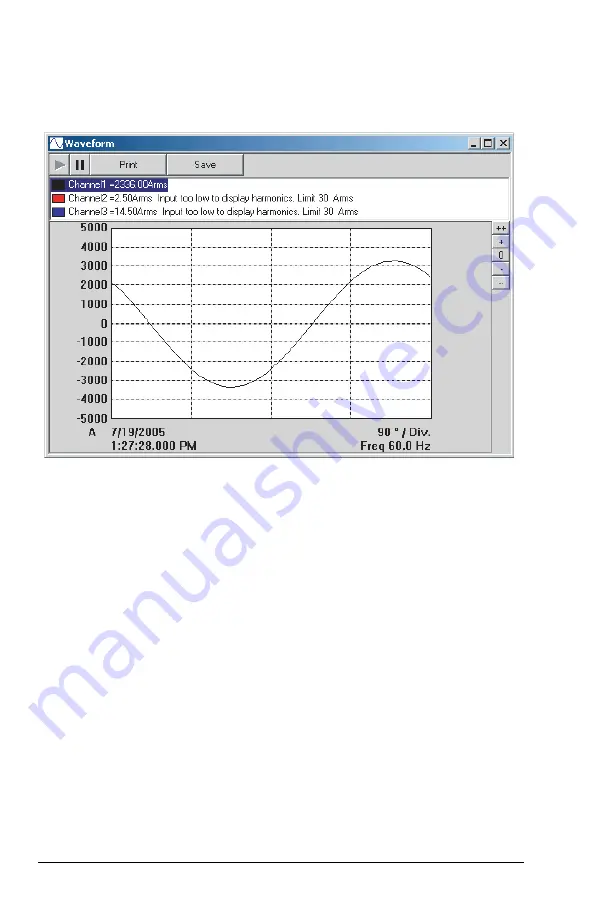
60
Sentinel
™
Data Loggers
5.8 Displaying Real-time Waveform Graphs
Display a waveform window by selecting
Waveform
from the
View
menu.
The real-time waveform window will be displayed as shown below.
Figure 5-31
The Waveform Display window displays line cycle snapshots. This window
displays the actual waveform relative to time.
Displayed on the right side of this window, is a list of available channels.
Clicking on an entry will display the waveform of the corresponding chan-
nel and hide any previously displayed waveforms. When clicking on a
highlighted entry, it will remain highlighted. Clicking on an entry that is not
highlighted will highlight it, displaying the associated waveform and hiding
any previously highlighted waveforms.
You can select one or more channels by using the
Ctrl
key while making a
selection. Clicking on an entry while holding down the Ctrl key will add or
remove the highlight for that item. If the item was not already highlighted,
it will become highlighted. If it was already highlighted, the highlight will be
removed.
You can also select a range of entries by clicking on the fi rst item to be
selected. Then, while holding down the
Shift
key, click on the last item to
be selected.






























