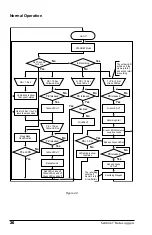20
Sentinel
™
Data Loggers
Sentinel
™
Data Loggers
21
4.8 Normal Operation
Following is a detailed description of the logger operation.
4.8.1 Normal Operating Environment
When the instrument is turned ON, the following occurs (provided there is
sufficient battery voltage and no data is stored in the instrument’s memory):
• The GREEN LED single-blinks.
(STANDBY mode is active and the logger is not recording)
• The YELLOW LED is OFF indicting there is no data in memory.
• The GREEN LED will single-blink at a rate of once per second if a
recording is scheduled to begin. It will single-blink at a rate of once
every six seconds if a recording is not scheduled to begin.
If the button is not pressed for a period of five minutes the instru-
ment will enter a low power STANDBY mode and wait for either
another button press or the recording start time to arrive (if a
recording is scheduled). While in the low power STANDBY mode
the LEDs will not blink. A button press of less than 1.5 seconds will
return the unit back to the normal STANDBY mode.
• The
PRESS
button is used to Start and Stop a Recording Session.
Event: Recording with Memory Cleared
When a recording starts, the logger will continue to record until one of the
following occurs:
• The Session is complete.
• The Memory is full and the recording mode is normal (Start/Stop mode).
• The
PRESS
button is pushed again for >3s.
• The Stop Recording command from the Sentinel Control Panel is
sent to the unit.
• The battery voltage falls below 3.8V.
Event: Recording with a Partial or Full Memory
If the YELLOW LED is double-blinking, the memory must be cleared
before any further recording can be performed. The user may wish to save
the recorded information before clearing the memory.
If the YELLOW LED is single-blinking prior to starting a New Recording
Session, the user has an indication that some fraction of the memory is
used by one or more Recording Sessions. In order to know whether the
new Recording Session will fit into the available memory, use the
Sentinel