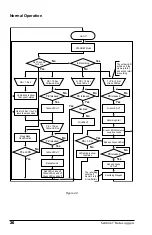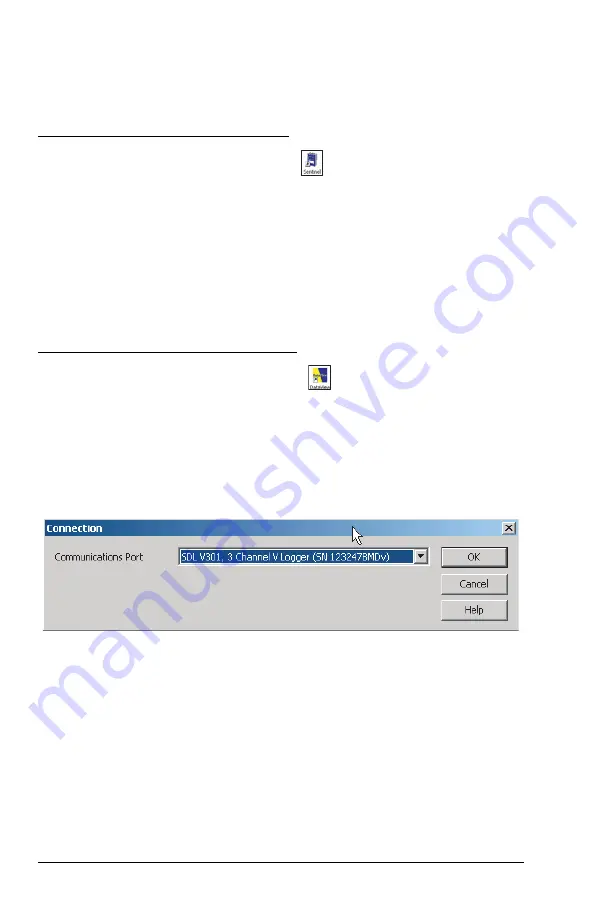
40
Sentinel
™
Data Loggers
5.3 Connecting to the Sentinel
™
Logger
There are two ways to connect to the Sentinel Logger:
Connecting using the Sentinel Icon
• Double-click
the
Sentinel Icon
that was created during
installation, located on the desktop.
• DataView
®
will open and the
Connection
window will appear
(see Figure 5-18)
.
NOTE:
When connecting using the Sentinel icon and only one
Sentinel is connected to the computer, it will be selected and a
connection will be established automatically.
Connecting using the DataView Icon
• Double-click
the
DataView Icon
that was created during
installation, located on the desktop.
• DataView
®
will open and display the
DataView Quick Start
window.
• Click
the
Confi gure Instrument
button and the
Connection
window will appear.
Figure 5-18
The
Connection
window specifi es the connected instrument in the com-
munications drop-down list.
If multiple units are attached, select the desired unit with its associated
serial number from the drop-down list.