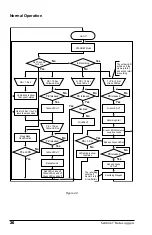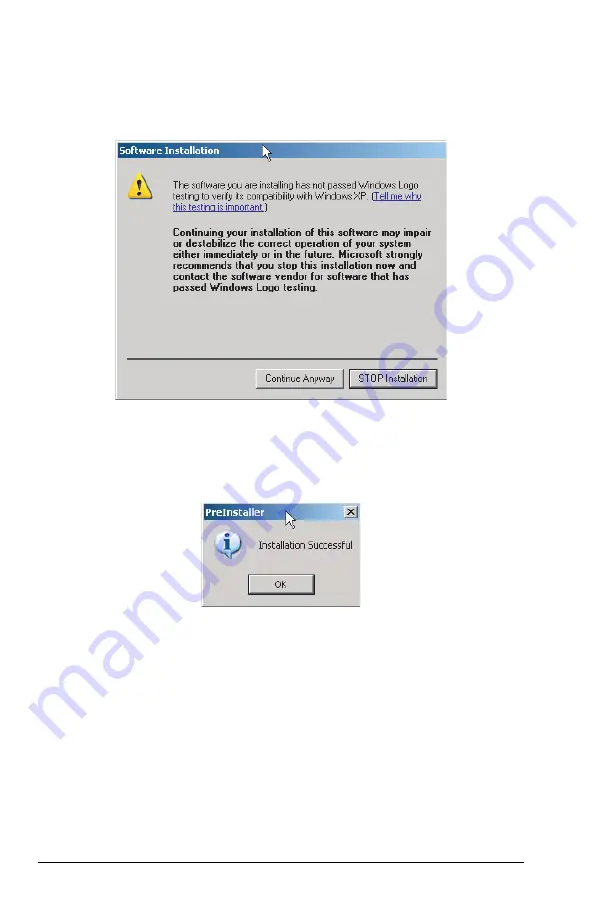
32
Sentinel
™
Data Loggers
NOTE:
A warning dialog box will appear when installing on a
Windows
®
XP
system, stating that the software has not passed Windows Logo testing.
The drivers have been fully tested on Windows
®
XP, so please select
Continue Anyway
to proceed.
Figure 5-9
11.
The
Installation was Successful
dialog box will appear.
Click
on
OK
.
Figure 5-10
12.
Next, the
Installation Wizard Complete
window will appear (Fig 5-
11a). Click on
Finish
. In the next dialog box that appears (Fig 5-11b)
select Yes if you wish to view the procedure for connecting a Sentinel
™
to the computer or select No to fi nish the installation without viewing
the procedure.
NOTE:
If a reboot is required, the
Installation Wizard Complete
dialog box will give the user the option of rebooting now or later. If a
reboot is required, the user should not connect the Sentinel
™
to the
computer until after the computer has rebooted.