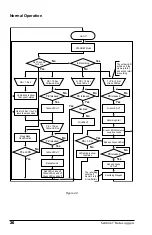18
Sentinel
™
Data Loggers
Sentinel
™
Data Loggers
19
Erasing the Memory using DataView
®
:
1. Connect the Sentinel to the computer and open the
Control Panel
for
the Sentinel.
2. Select
Erase Memory
from the
Instrument
Menu.
4.7 Data Storage
The logger captures Trend measurements. We define the following
terms:
Input Channel:
Source for the measurement channel of the instrument.
Measurement Channel:
Measurement of input. This can be a simple
direct measurement, the result of complex mathematical operations on a
single or multiple input, or other channels.
Sample Rate:
The rate at which the instrument measures inputs.
Storage Period:
The period at which channel measurements are stored.
4.7.1 Trend Measurements
The Logger captures RMS calculation on each of the inputs. In addition,
the user can define up to four channels, the storage rate, recording period
and measurement format using the
Configure Instrument
window. Trend
measurements are stored at this fixed storage rate.