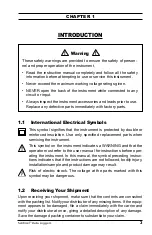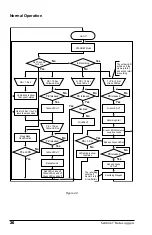14
Sentinel
™
Data Loggers
Sentinel
™
Data Loggers
15
CHAPTER 4
OPERATION
4.1 Operating Modes
The Sentinel
™
Logger has three modes: RECORD, STANDBY and OFF.
After the instrument has been turned on, the operating mode of the logger
can be determined by pressing the
PRESS
button for less than 1.5 seconds.
The GREEN LED indicates the mode of operation:
LED OFF:
Logger is turned off
LED Single Blink:
Logger is in Standby Mode (and not recording)
LED Double Blink:
Logger is in Record Mode
The YELLOW LED will blink depending on the state of recording memory:
LED OFF:
No data in memory
LED Single Blink:
Memory is partially filled
LED Double Blink:
Memory is full
In the STANDBY and OFF modes, the logger retains recorded information
for transfer to a computer.
Both of these modes have low power states, which require very little
power from the battery. The LEDs will not blink at this time. By using these
low power states the instrument can be programmed to start recording at
some time in the future without draining the batteries. The instrument can
also record for very long periods.
While in a low power state, a button press is required before further use
of the instrument. For this reason, a short button press should be issued
before attempting any other button control operations.
When in the STANDBY mode, the unit enters the low power state if the
button is not pressed for five minutes. It will remain in this state until either
the button is pressed or the internal clock reaches the start time for a
scheduled recording.
When in the RECORD mode, the instrument will enter the low power state
provided the storage period is one second or greater and the button has
not been pressed for five minutes. If the recording storage rate is faster
than once per second the unit will not power down between sample sets.