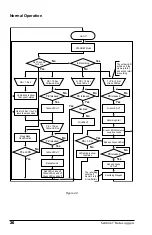18
Sentinel
™
Data Loggers
Sentinel
™
Data Loggers
19
To Stop Recording:
1. Push the
PRESS
button for >3s and <5s. The RED and GREEN LED
will turn on simultaneously.
2. The GREEN LED will change from a double-blink to a single-blink,
indicating STANDBY mode.
The data will be retained, even if the instrument is turned OFF. The
recorded data may be downloaded to a hard-disk.
4.5 Downloading Recorded Data
Recorded measurements stored in the instrument are transferred to a
database on a hard-disk via the download command in the Sentinel
Control Panel. For complete instructions on downloading data,
see §5.13
- Downloading Recorded Instrument Data.
4.6 Erasing Data from Memory
Erasing data from the instrument’s memory can only be performed while
in the STANDBY mode.
WARNING:
Data will be permanently lost by performing this
procedure.
There are two ways to erase the memory:
Erasing the Memory using the PRESS Button:
1. Press and hold the
PRESS
button for >10s. This will arm the instru-
ment for an erase operation (when not in record mode).
2. Once the button has been held long enough to arm the unit, the
YELLOW LED will light. At this time you can release the
PRESS
button.
3. Press and hold the
PRESS
button for another 10s within 3 seconds of
arming the erase operation.
4. Once the button has been held long enough to erase memory, the
YELLOW LED will light. At this time you can release the
PRESS
button.
5. As the memory is being erased the unit will cycle through the three
LEDs until the operation has finished.