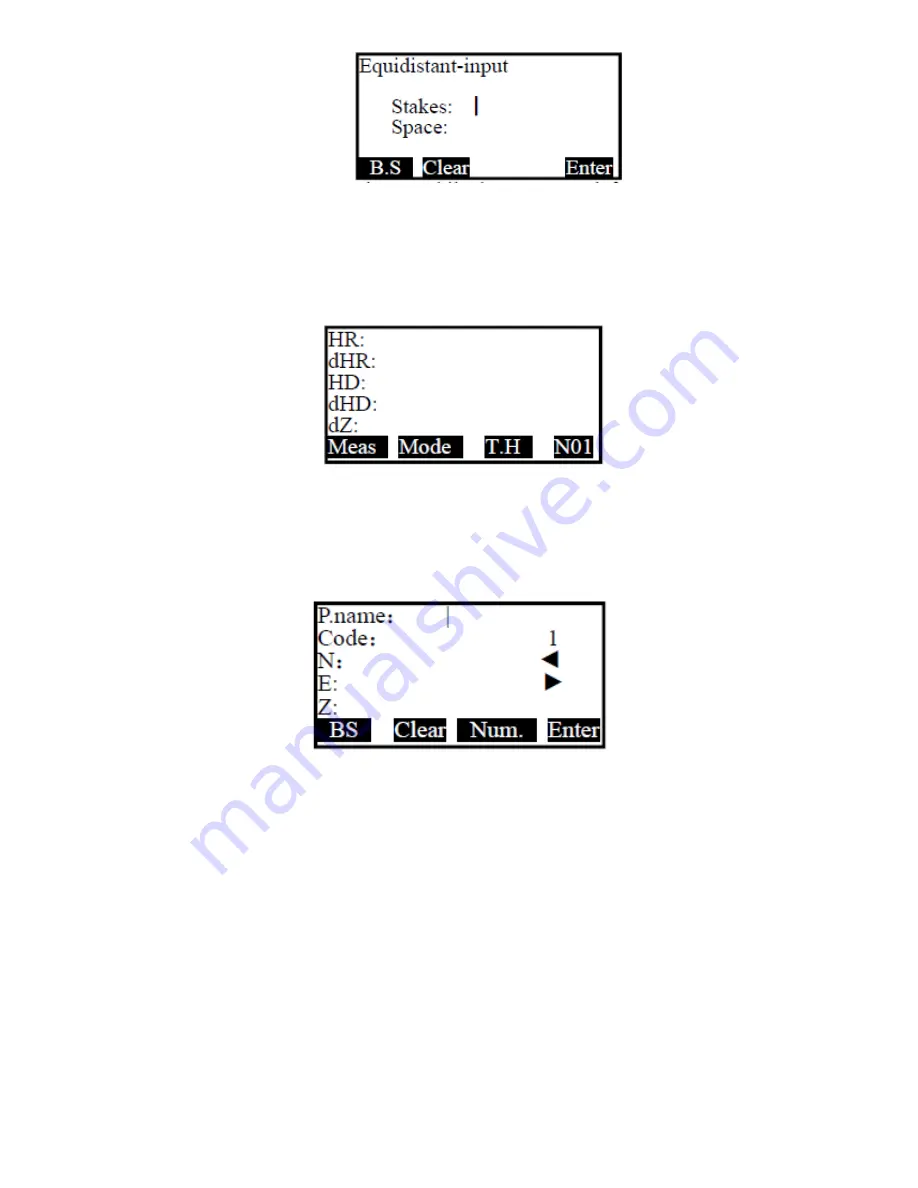
49
The ‘stakes’ must be set while the space can be left blank.
If setting the stakes to be 12 with space left blank, then the middle points can
be staked out uniformly during the following equidistant stakeout. Space is the
number of points staked out uniformly from the beginning to the end. The
equidistant stakeout page is as followed:
9.2.5.
Entering coordinates
Sometimes, you may call a few coordinate files when undertaking the
following measurement. You may also input the coordinate and other information
of the point manually and save them into the coordinate file for possible calling
later on.
The keys ‘
◄►
’ is to help you to scan the data of the points. e.g‘1’ indicates
the number of the point when it is recorded or scanned. After recording one record,
press ‘ENT’ to accept the setting and enter the setting page of the next record. If you
do not need the record any more, press ‘ESC’ to quit ‘Input coordinates’ function.
The system will now ask you to save the record. After choosing ‘save’, the record
will be saved into coordinate files.
9.3.
File Management
The menu of ‘fileman’ is as follows:
Summary of Contents for Total Station ATS-120 Series
Page 1: ......
















































