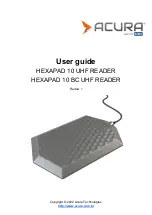Rev. 1
HEXAPAD 10 BC USB
2 Introduction
2.1 About this guide
This user guide provides detailed information about the reader and is divided into three major parts, Part
1 with information for the reader installation, Part 2 with operation information, operation and
configuration of the reader in Standalone mode and Part 3 with operation and operation information of
the reader in Transparent mode, including programming information.
2.2 Conventions used in this manual
This guide uses some typographic conventions:
2.3 Terms of definitions
The term "tag" used in this document refers to any RFID tag that follows the standard "EPCglobal UHF
Class 1 Generation 2".
The term "EPC id" used in this document refers to the tag id that is in the EPC memory bank. The term
"GS1 standard" used in this document refers to the "EPC Tag Data Standard version 1.11" which is the
GS1 tag encoding standard.
The term "CDC" is the Acronym for "Communication Device Class", "ACM" is the Acronym for
"Abstract Control Model", "HID" is the Acronym for "Human Interface Device" both used in the USB
communication "Universal Serial Bus".
The term "ASCII" is the acronym for "American Standard Code for Information Interchange" and
refers to a table with values for conversion of readable characters.
The term "<CR>" used in this manual represents the "Carriage Return" of the ASCII table and the
ENTER key of the keyboard when mentioned in the commands.
2.4 Target audience
This document is intended for technicians who will be responsible for installing the reader. Before
installing, configuring, and operating the reader, you should be familiar with:
● Data communication between devices, including the USB and Serial interface;
● Definitions of configuration, positioning of Reader and RFID Antenna;
● Basic knowledge about driver configuration in Operating Systems;
● Basic knowledge about the UHF EPC Gen2 protocol.
NOTE:
Information and tips regarding the subject you are in.
WARNING: Important warnings that require user attention.
Summary of Contents for HEXAPAD 10
Page 5: ...Rev 1 HEXAPAD 10 BC USB BLANK...
Page 14: ...Rev 1 HEXAPAD 10 BC USB Part 1 Overview and installation Equipment Overview Installation...
Page 15: ...Rev 1 HEXAPAD 10 BC USB 6 Equipment overview 6 1 Hardware HEXAPAD...
Page 17: ...Rev 1 HEXAPAD 10 BC USB 6 2 1 Barcode reading angulation Field Vision Field Vision...
Page 19: ...Rev 1 HEXAPAD 10 BC USB 2 Big carcode Barcode placement...
Page 23: ...Rev 1 HEXAPAD 10 BC USB 6 2 1 3 VSWR integrated antenna 6 2 1 4 Gain Far Field...
Page 27: ...Rev 1 HEXAPAD 10 BC USB 7 1 1 1 2 Step 2 Load the driver 1 Right click go to Update Driver...
Page 80: ...Rev 1 HEXAPAD 10 BC USB...