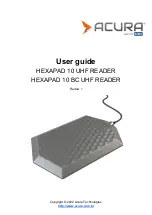Rev. 1
HEXAPAD 10 BC USB
1 Products covered by this manual
1.2 Disclaimer 6
1.3 About Acura
2.1 About this guide
2.2 Conventions used in this manual
2.4 Target audience
4.1 User guide table
4.3
Reader’s hardware table
11
5 Installation notes and important warnings
12
Part 1 - Overview and installation
6 Equipment Overview
14
6.1 Hardware - HEXAPAD
14
6.2 General reader characteristics
15
6.2.1 General features of the integrated antenna
6.2.1.1 Integrated antenna
6.2.1.2 Radiation diagram (integrated antenna)
6.2.1.3 VSWR (integrated antenna)
6.2.1.4 Gain Far Field
7 Installation
19
7.1 Turning on the reader
19
7.1.1 Identifying serial port (Windows)
7.1.1.1 Installing driver for Windows
7.1.1.1.1 Step 1: Device Detection
7.1.1.1.2 Step 2: Load driver
7.1.2 Identifying serial port (Linux)
7.1.3 Identifying serial port (Mac OS)
8 Reader in Standalone mode
29
8.1 Turning RF on and off in standalone mode
29
8.2 General diagram of standalone mode 30
8.3 Reading result format
31
8.4 Setting the reader
32
Summary of Contents for HEXAPAD 10
Page 5: ...Rev 1 HEXAPAD 10 BC USB BLANK...
Page 14: ...Rev 1 HEXAPAD 10 BC USB Part 1 Overview and installation Equipment Overview Installation...
Page 15: ...Rev 1 HEXAPAD 10 BC USB 6 Equipment overview 6 1 Hardware HEXAPAD...
Page 17: ...Rev 1 HEXAPAD 10 BC USB 6 2 1 Barcode reading angulation Field Vision Field Vision...
Page 19: ...Rev 1 HEXAPAD 10 BC USB 2 Big carcode Barcode placement...
Page 23: ...Rev 1 HEXAPAD 10 BC USB 6 2 1 3 VSWR integrated antenna 6 2 1 4 Gain Far Field...
Page 27: ...Rev 1 HEXAPAD 10 BC USB 7 1 1 1 2 Step 2 Load the driver 1 Right click go to Update Driver...
Page 80: ...Rev 1 HEXAPAD 10 BC USB...