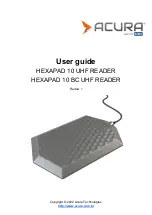Rev. 1
HEXAPAD 10 BC USB
8.4.1.1 Operating logic
8.4.1.2 Syntax of messages and replies
8.4.1.3 How to send the commands to the reader? (Windows)
8.4.1.4 How to send the commands to the reader? (Linux and Mac OS)
8.5 Configuration commands
35
8.5.1 Important tip
8.5.2 Summary of configuration commands and default values
8.5.3 Response messages to commands
8.5.4 Detailing configuration commands
8.5.4.1 Read mode
8.5.4.2 Readtag- Turns RF on or off, tag read in standalone mode
8.5.4.3 Read power
40
8.5.4.4 rfon - Reading time
41
8.5.4.5 rfoff - Downtime
42
8.5.4.6 gen2blf - EPC Gen2 Backscatter Frequency43 Link
8.5.4.7 gen2tari - EPC Gen2 Tari pulse time
44
8.5.4.8 gen2tagencoding - EPC
8.5.4.9 gen2session - EPC Gen2 section of tag46
8.5.4.10 gen2target - EPC Gen2 tagert tagert of tag47
8.5.4.11 gen2q - EPC Gen2 amount of tags in reading field
48
8.5.4.12 gen2accesspassword - EPC Gen2 tag access password
49
8.5.4.13 tagop - tag reading operation
50
8.5.4.14 epcdecode - EPC id decoding tag
51
8.5.4.15 autoidcs - Acura Autoid System Security Code
52
8.5.4.16 separator - Result string separation character
53
8.5.4.17 endofline - End of line of result string
54
8.5.4.18 keystrokespeed - Keyboard emulation typing speed
55
8.5.4.19 rssifilter - Read filter by RSSI
8.5.4.20 reportrssi - Reports the RSSI value of the read tag
8.5.4.21 reportreadcount - Reports the amount of tag read
8.5.4.22 enablebeep - Beep
8.5.4.23 enablecapslock - Shortcut to change read mode
8.5.4.24 help - Help on commands
8.5.4.25 summary - Summary of the values configured in the reader
8.5.4.26 facreset - Factory Reset
8.5.4.27 upgradefirmware - Firmware update
8.6 Switching Standalone mode to Transparent and vice versa
64
8.7 Same tag read rate 65
8.8 Increasing rejection of side readings
66
8.8.1 How to measure the RSSI cutoff value?
8.9 Examples of use (Standalone mode)
67
8.9.1 Checkout - standard GS1/EAN67 tags
8.9.1.1 Read tag encoded in SGTIN-96/198 and show result in GS1 element string
Summary of Contents for HEXAPAD 10
Page 5: ...Rev 1 HEXAPAD 10 BC USB BLANK...
Page 14: ...Rev 1 HEXAPAD 10 BC USB Part 1 Overview and installation Equipment Overview Installation...
Page 15: ...Rev 1 HEXAPAD 10 BC USB 6 Equipment overview 6 1 Hardware HEXAPAD...
Page 17: ...Rev 1 HEXAPAD 10 BC USB 6 2 1 Barcode reading angulation Field Vision Field Vision...
Page 19: ...Rev 1 HEXAPAD 10 BC USB 2 Big carcode Barcode placement...
Page 23: ...Rev 1 HEXAPAD 10 BC USB 6 2 1 3 VSWR integrated antenna 6 2 1 4 Gain Far Field...
Page 27: ...Rev 1 HEXAPAD 10 BC USB 7 1 1 1 2 Step 2 Load the driver 1 Right click go to Update Driver...
Page 80: ...Rev 1 HEXAPAD 10 BC USB...