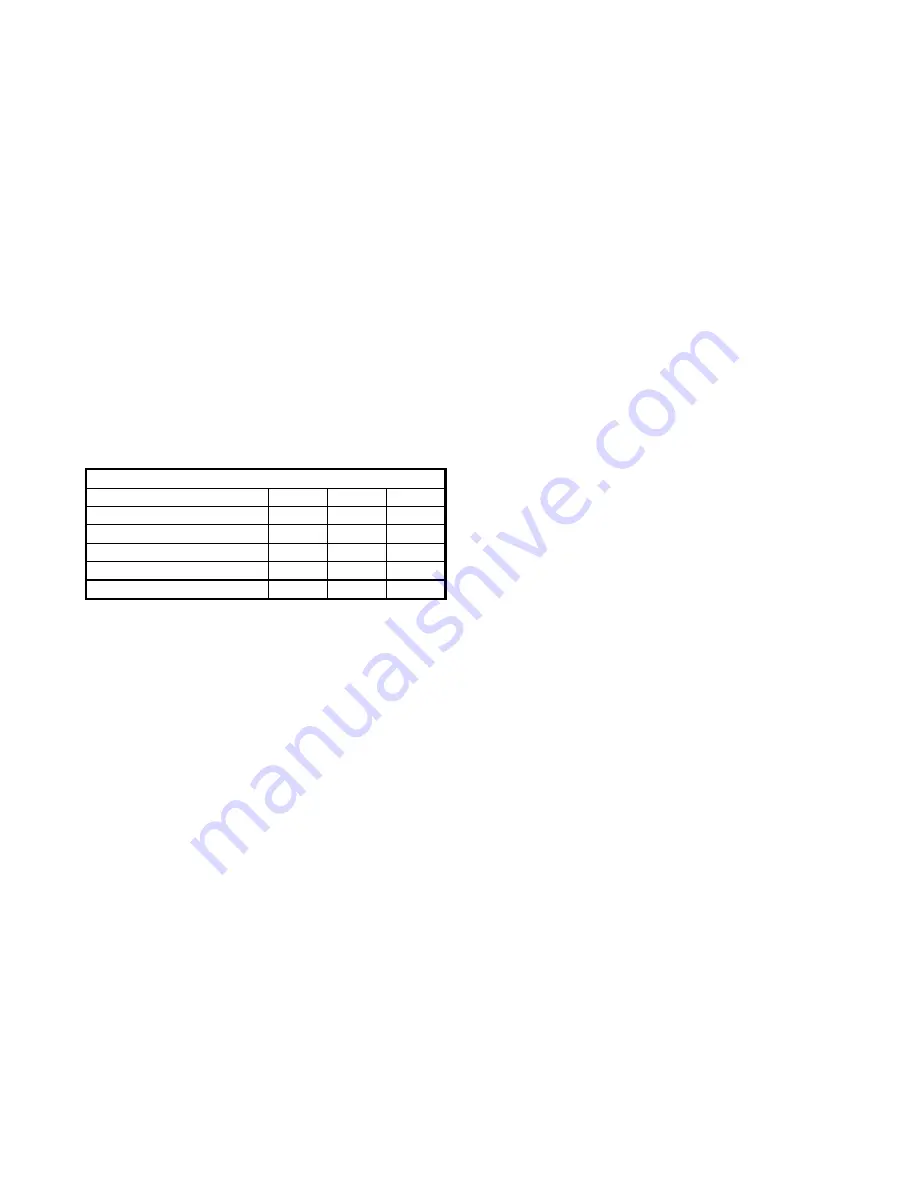
IOS-EP2 I/O SERVER MODULE Cyclone II Based FPGA Module
___________________________________________________________________
__________________________________________________________________________
Acromag, Inc. Tel:248-295-0310 Fax:248-624-9234 Email:[email protected] http://www.acromag.com
15
Control Register (Read/Write) - (Base Addr + 00H)
This read/write register is used to transfer control back to configuration
mode when in user mode, set your specific model of the IOS-EP2, and issue
a software reset.
Bit-0 controls operation of the IOS-EP2 module in user mode and
configuration mode via control of pin F3 of the Altera FPGA. When bit-0 is
set to logic low the IOS-EP2 module will be in user mode. Setting bit-0 to a
logic high places the IOS-EP2 Series in configuration mode. Upon issue of
an IOS bus reset, this register bit will be clear placing the IOS-EP2 in user
mode. Also, initial configuration of the Altera FPGA sets bit-0 to a logic low
holding the FPGA in user mode.
Bits 10 to 8 are used to set the IOS-EP2 model corresponding to your I/O
mix. This will allow the Altera FPGA to properly map Input/Output registers
to the I/O transceivers present on your module. Bits 10 to 8 should be set
as identified in the following table to identify the model corresponding to
your IOS-EP2.
Control Register Bits 10, 9, and 8
IOS Model
Bit-10
Bit-9
Bit-8
Disabled
0
0
0
IOS-EP201
1
1
1
IOS-EP202
0
0
1
IOS-EP203
1
0
0
IOS-EP204
0
0
1
Bit-11 is reserved for factory testing. For normal operation this bit should
always be logic low.
Bit-15 can be used to issue a software reset. When bit-15 is set to a
logic high a software reset will occur.
Reading this register will return logic low on all data lines/bits except for
bits 11 to 8 which will reflect their last written state.
Input/Output Registers
(Read/Write) - (Base Addr + 02H to 06H)
Forty-eight possible input/output channels numbered 0 through 47 may
be individually accessed via these registers. The Input/Output Channel
registers are used to monitor/read or set/write channels 0 through 47. The
first eight channels are accessed at the carrier base a02H via the
low data byte. The next eight channels are accessed at the carrier base
a03H via the high data byte. The remaining 32 channels are
accessed similarly at the carrier base a offsets shown in Table 3.3.
If the Input/Output port is to be used as an output, you should first set the
output register bit as desired before setting the Direction Control register.
Note: if you select as an output port before setting this Input/Output register,
the output port will be logic low as this is the power-up/reset state of the
output register bits.
USER MODE
Table 3.4:
Control Register
Identification Bits
















































