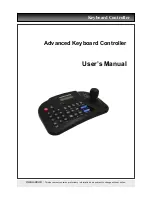66
Search previous ‘Year’
Search subsequent ‘Year’
Search previous ‘Month’
Search subsequent ‘Month’
1
Fast Forward/Backward & Playback
(Click to increase the speed by x1, x2, x4, x8,
x16, x32, x64 and Extreme)
2
Select Camera to be played back
3
Time LED (24 Hour)
4
Data Bar (Recorded data)
5
Time Select Bar
y
When Date/Time search is completed, please click Playback control button to begin playback.
9.3 LOCAL
SEARCH
y
The LOCAL SEARCH button allows you to playback recorded data in CMS (HDD of PC).
y
Date/Time search procedures are same as Time Search.
y
When Date/Time search is completed, please click Playback control button to begin playback.
9.4 EVENT SEARCH
y
The REMOTE SEARCH button allows you to search event recorded data of DVR.
③
②
④
①
⑤