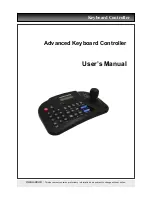61
8.3.7 Alarm
Out
y
This is for operating Alarm Out of a selected DVR from a remote distance.
y
Click a channel number, and Alarm Out of the corresponding channel will operate.
y
If you see an intruder, use this function to turn on a siren in an area where the DVR is installed.
8.3.8
One Touch Recording
y
Click on INSTANT RECORD button to save video of every channel in HDD of Local System (PC with CMS
installation).
8.4 PTZ
Control
y
This is for the control of Pan/Tile of DVR.
y
Click on PTZ button in Watch mode, and the following screen will appear.
y
Buttons on the screen have the following functions.
①
Up/Down/Left/Right direction buttons
②
Zoom/Focus/Iris Control buttons
①
②
③