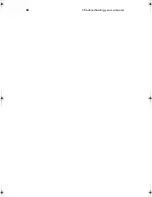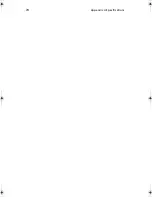73
Battery pack
•
34 WH Li-Ion ma in ba ttery pa c k
•
Sma rt ba ttery ma na gement tec hnology
•
1.5-hour ra pid c ha rge/ 2.5-hour c ha rge-in-use
AC adapter
•
60-Wa tt
•
Auto sensing 100~240Va c , 50~60Hz
Options
•
128-/ 256-MB memory upgra de module
•
Higher-c a pa c ity ha rd disk drive
•
One Ea syLink C ombo module
•
PS/ 2 Y-bridge c a ble
•
Additiona l AC a da pter a nd ba ttery pa c k
•
USB video c a pture kit
•
File tra nsfer c a ble
•
Infra red Red (IR) remote c ontrol
•
Externa l ba ttery c ha rger
•
USB Bluetooth dongle solution
•
802.11b wireless LAN
TM360.book Page 73 Friday, September 21, 2001 5:39 PM
Summary of Contents for TravelMate 360
Page 1: ...TravelMate 360 series User s guide ...
Page 9: ...1 Getting to know your TravelMate ...
Page 52: ...1 G etting to know your TravelMate 44 ...
Page 53: ...2 Customizing your computer ...
Page 64: ...2 C ustomizing your c omputer 56 ...
Page 65: ...3 Troubleshooting your computer ...
Page 76: ...3 Troubleshooting your c omputer 68 ...
Page 77: ...Appendix A Specifications ...
Page 78: ...This appendix lists the general spec ific ations of your c omputer ...
Page 82: ...Appendix A Spec ific ations 74 ...
Page 83: ...Appendix B Notices ...
Page 84: ...This appendix lists the general notic es of your c omputer ...