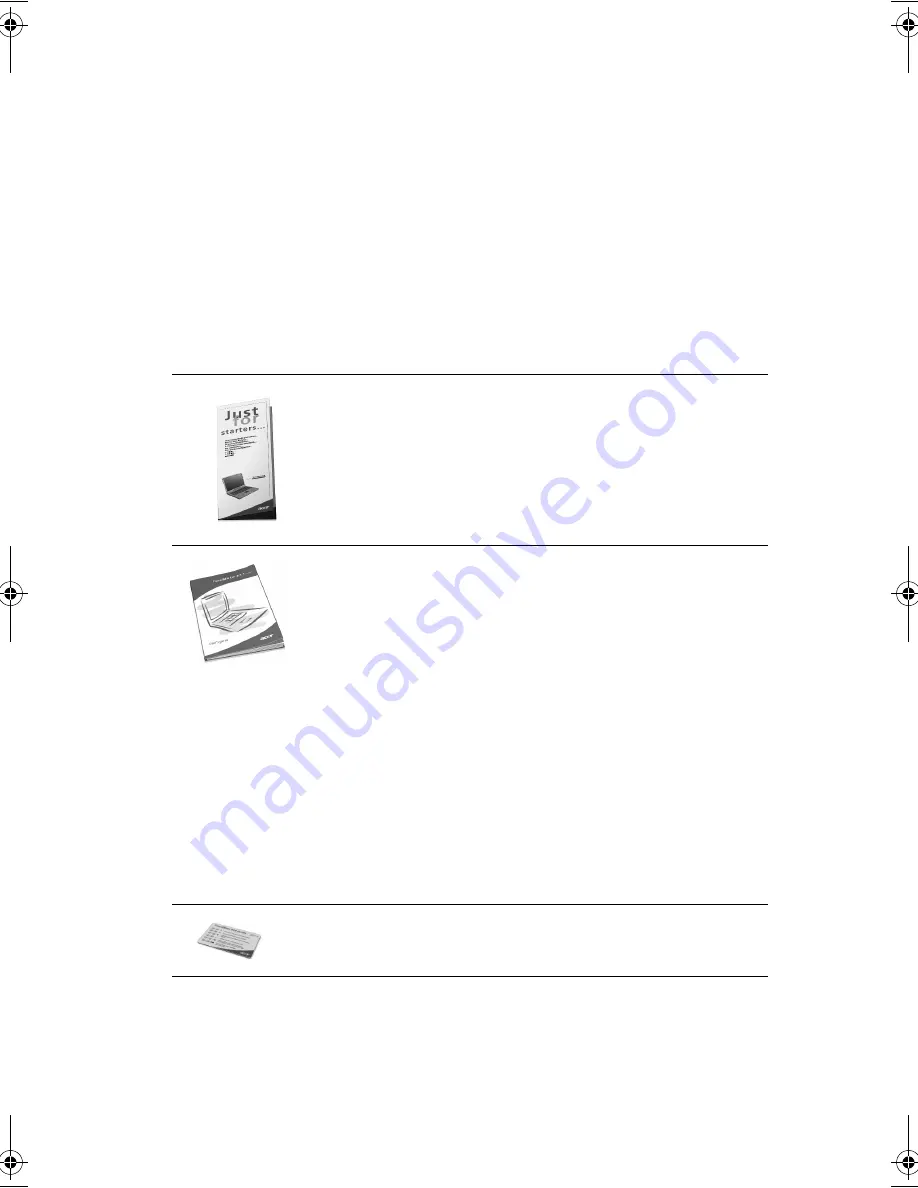
iii
First things first
We would like to tha nk you for ma king the Tra velMa te series of
notebook c omputers your c hoic e for your mobile c omputing needs.
We hope you will be ha ppy with your Tra velMa te a s muc h a s we
enjoyed ma king it for you.
Your guides
To help you use your Tra velMa te, we ha ve designed a set of guides:
First off, the
Just for Starters...
poste r helps you ge t
sta rted with setting up your c omputer.
This
User’s guide
introduc es you to the ma ny wa ys your
c omputer c a n he lp you be more produc tive. This guide
provides c le a r a nd c onc ise informa tion a bout the c omputer,
so re a d it thoroughly.
If you ever need to print out a c opy, this User’s guide is a lso
a va ila ble in PDF (Porta ble Doc ume nt Forma t). Follow these
ste ps:
1
C lic k on
Start
,
Programs
,
TravelMate
.
2
C lic k on
TravelMate User’s guide
.
Note:
Viewing the file re quires Adobe Ac roba t Rea de r
insta lle d. If Adobe Ac roba t Rea de r is not insta lled on your
c omputer, c lic king on Tra velMa te User’s guide will run the
Ac roba t Re a der setup progra m first. Follow the
instruc tions on the sc ree n to c omple te the insta lla tion. For
instruc tions on how to use Adobe Ac roba t Rea de r, a c c ess
the
Help
me nu.
A ha ndy
Hot key pocket reference
c a rd is use ful for quic k
gla nc es a t func tiona l ke y c ombina tions.
TM360.book Page iii Friday, September 21, 2001 5:39 PM
Summary of Contents for TravelMate 360
Page 1: ...TravelMate 360 series User s guide ...
Page 9: ...1 Getting to know your TravelMate ...
Page 52: ...1 G etting to know your TravelMate 44 ...
Page 53: ...2 Customizing your computer ...
Page 64: ...2 C ustomizing your c omputer 56 ...
Page 65: ...3 Troubleshooting your computer ...
Page 76: ...3 Troubleshooting your c omputer 68 ...
Page 77: ...Appendix A Specifications ...
Page 78: ...This appendix lists the general spec ific ations of your c omputer ...
Page 82: ...Appendix A Spec ific ations 74 ...
Page 83: ...Appendix B Notices ...
Page 84: ...This appendix lists the general notic es of your c omputer ...




































