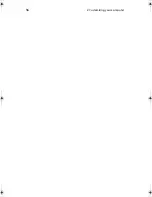47
Expanding through options
Your Tra velMa te offers you a c omplete mobile c omputing experienc e.
Connectivity options
Ports a llow you to c onnec t periphera l devic es to your c omputer a s you
would with a desktop PC . For instruc tions on how to c onnec t different
externa l devic es to the c omputer, see your online guide for more
deta ils.
Fax/data modem
Some models ha ve a built-in V.90 56Kbps softwa re modem.
Warning! This modem port is not compatible with digital
phone lines. Plugging this modem into a digital phone line
will damage the modem.
To use the fa x/ da ta modem port, c onnec t a phone c a ble from the
modem port to a telephone ja c k.
Sta rt your c ommunic a tions softwa re progra m. See your
c ommunic a tions ma nua l for instruc tions.
TM360.book Page 47 Friday, September 21, 2001 5:39 PM
Summary of Contents for TravelMate 360
Page 1: ...TravelMate 360 series User s guide ...
Page 9: ...1 Getting to know your TravelMate ...
Page 52: ...1 G etting to know your TravelMate 44 ...
Page 53: ...2 Customizing your computer ...
Page 64: ...2 C ustomizing your c omputer 56 ...
Page 65: ...3 Troubleshooting your computer ...
Page 76: ...3 Troubleshooting your c omputer 68 ...
Page 77: ...Appendix A Specifications ...
Page 78: ...This appendix lists the general spec ific ations of your c omputer ...
Page 82: ...Appendix A Spec ific ations 74 ...
Page 83: ...Appendix B Notices ...
Page 84: ...This appendix lists the general notic es of your c omputer ...