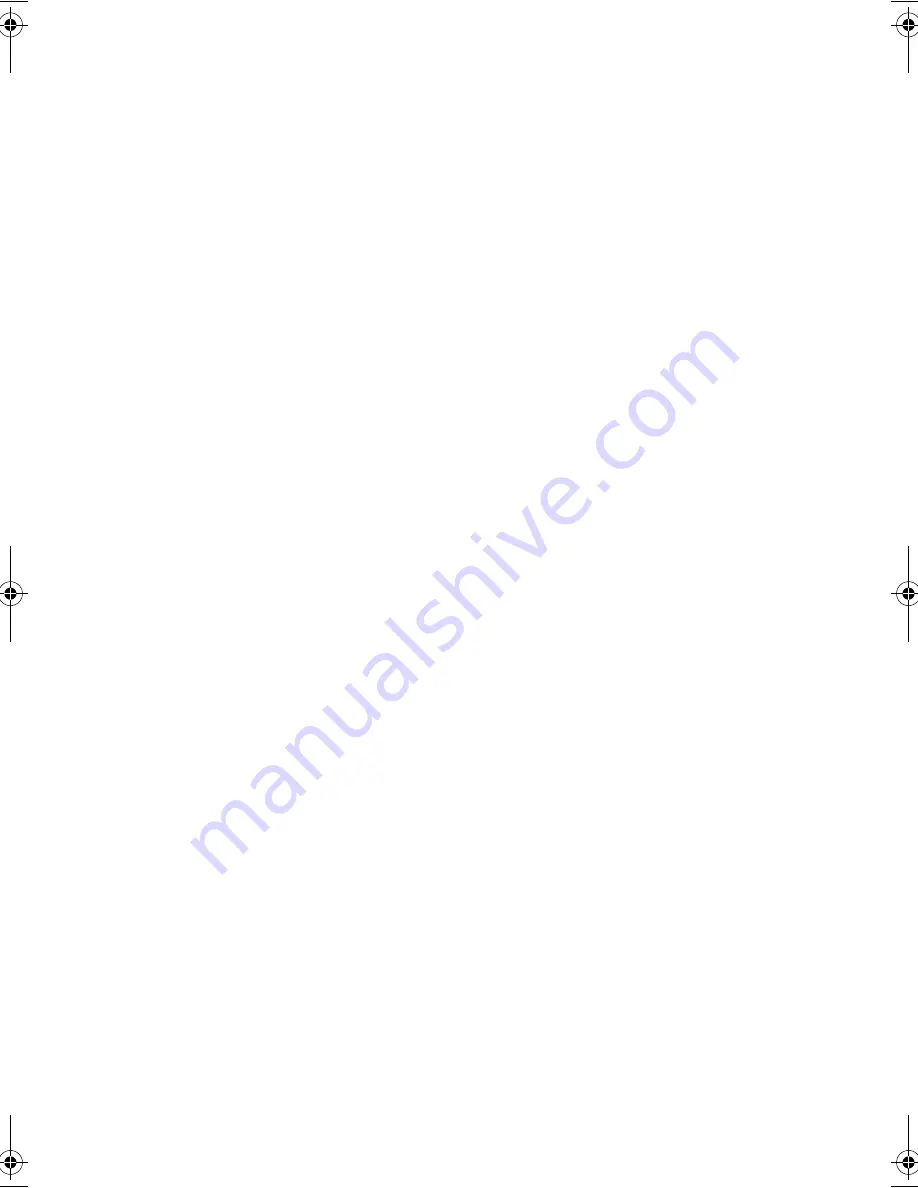
1 G etting to know your Tra velMa te
30
2
Selec t Shut down a nd c lic k on
OK
.
- or -
you c a n put the c omputer in Sleep mode by pressing
Fn-F4
. Then c lose
a nd la tc h the displa y.
When you a re rea dy to use the c omputer a ga in, unla tc h a nd open the
displa y, a nd press a ny key. If the power indic a tor is off, the c omputer
ha s entered Hiberna tion mode a nd turned off. Press, slide a nd relea se
the power switc h to turn the c omputer ba c k on. Note tha t the
c omputer ma y enter Hiberna tion mode a fter it is in Sleep mode for a
period of time. Turn the power on to wa ke up the c omputer from
Hiberna tion mode.
What to bring to short meetings
A fully c ha rged ba ttery runs the c omputer for a bout 3 hours under
most c irc umsta nc es. If your meeting is shorter tha n tha t, you proba bly
do not need to bring a nything with you other tha n the c omputer.
What to bring to long meetings
If your meeting will la st longer tha n 3 hours or if your ba ttery is not
fully c ha rged, you ma y wa nt to bring the AC a da pter with you to plug
in your c omputer in the meeting room.
If the meeting room does not ha ve a n elec tric a l outlet, reduc e the
dra in on the ba ttery by putting the c omputer in Sleep mode. Press
Fn-
F4
or c lose the displa y c over whenever you a re not a c tively using the
c omputer. Then ta p a ny key or open the displa y to resume.
Taking the computer home
“when you a re moving from your offic e to your home or vic e versa ”
Preparing the computer
After disc onnec ting the c omputer from your desktop, follow these
steps to prepa re the c omputer for the trip home:
•
Ma ke sure tha t you ha ve removed a ny media , diskette a nd
c ompa c t disc , in the drive(s). Fa ilure to remove the media c a n
da ma ge the drive hea d.
TM360.book Page 30 Friday, September 21, 2001 5:39 PM
Summary of Contents for TravelMate 360
Page 1: ...TravelMate 360 series User s guide ...
Page 9: ...1 Getting to know your TravelMate ...
Page 52: ...1 G etting to know your TravelMate 44 ...
Page 53: ...2 Customizing your computer ...
Page 64: ...2 C ustomizing your c omputer 56 ...
Page 65: ...3 Troubleshooting your computer ...
Page 76: ...3 Troubleshooting your c omputer 68 ...
Page 77: ...Appendix A Specifications ...
Page 78: ...This appendix lists the general spec ific ations of your c omputer ...
Page 82: ...Appendix A Spec ific ations 74 ...
Page 83: ...Appendix B Notices ...
Page 84: ...This appendix lists the general notic es of your c omputer ...






























