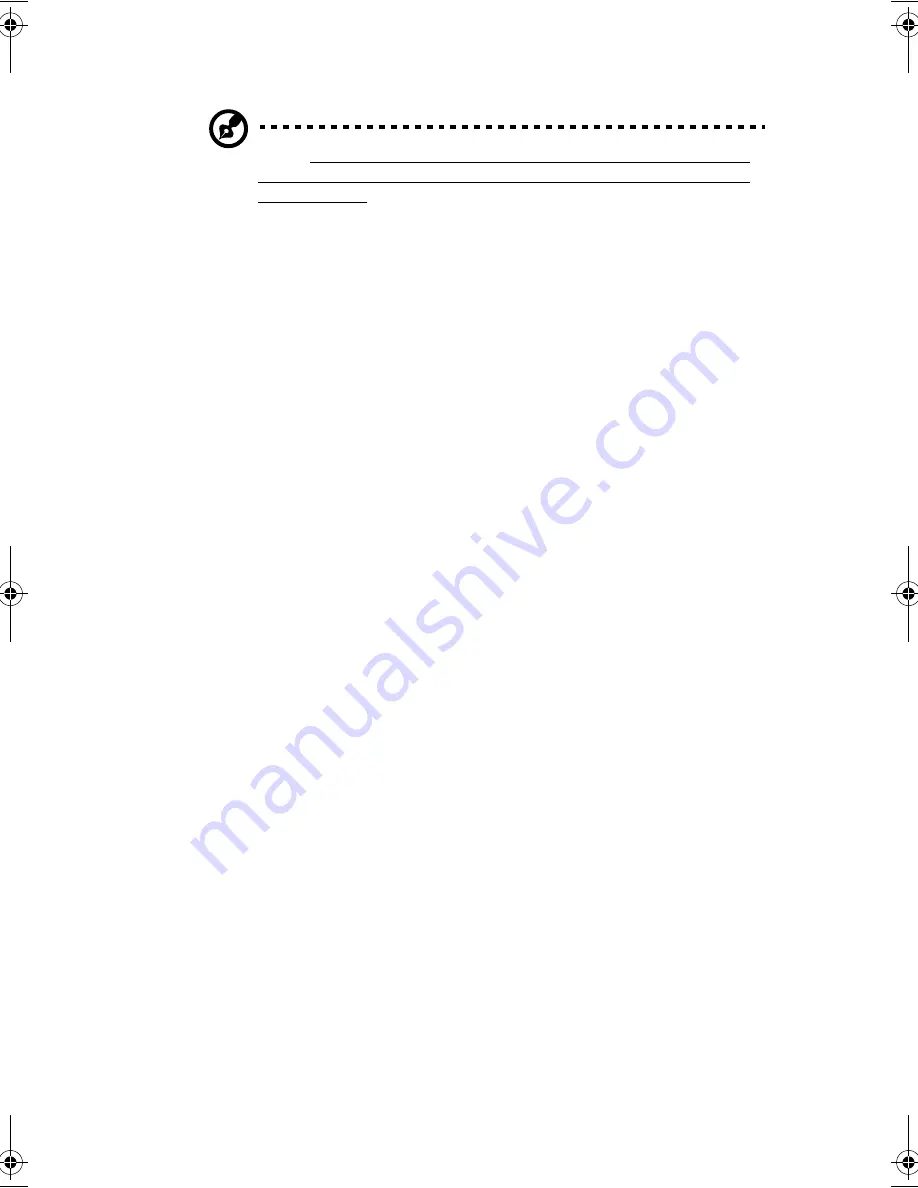
v
Note:
If you c a nnot power off the c omputer norma lly, press a nd
hold the power switc h for more tha n four sec onds to shut down
the c ompute r. If you turn off the c ompute r a nd wa nt to turn it on
a ga in, wa it a t le a st two se c onds before powe ring up.
Taking care of your computer
Your c omputer will serve you well if you ta ke c a re of it.
•
Do not expose the c omputer to direc t sunlight. Do not pla c e it
nea r sourc es of hea t, suc h a s a ra dia tor.
•
Do not expose the c omputer to tempera tures below 0ºC (32ºF) or
a bove 50ºC (122ºF).
•
Do not subjec t the c omputer to ma gnetic fields.
•
Do not expose the c omputer to ra in or moisture.
•
Do not spill wa ter or a ny liquid on the c omputer.
•
Do not subjec t the c omputer to hea vy shoc k a nd vibra tion.
•
Do not expose the c omputer to dust a nd dirt.
•
Never pla c e objec ts on top of the c omputer to a void da ma ging the
c omputer.
•
Do not sla m the c omputer displa y when you c lose it.
•
Never pla c e the c omputer on uneven surfa c es.
Taking care of your AC adapter
Here a re some wa ys to ta ke c a re of your AC a da pter:
•
Do not c onnec t the a da pter to a ny other devic e.
•
Do not step on the power c ord or pla c e hea vy objec ts on top of it.
C a refully route the power c ord a nd a ny c a bles a wa y from persona l
tra ffic .
•
When unplugging the power c ord, do not pull on the c ord itself
but pull on the plug.
•
The tota l a mpere ra tings of the equipment plugged in should not
exc eed the a mpere ra ting of the c ord if you a re using a n extension
c ord. Also, the tota l c urrent ra ting of a ll equipment plugged into
a single wa ll outlet should not exc eed the fuse ra ting.
TM360.book Page v Friday, September 21, 2001 5:39 PM
Summary of Contents for TravelMate 360
Page 1: ...TravelMate 360 series User s guide ...
Page 9: ...1 Getting to know your TravelMate ...
Page 52: ...1 G etting to know your TravelMate 44 ...
Page 53: ...2 Customizing your computer ...
Page 64: ...2 C ustomizing your c omputer 56 ...
Page 65: ...3 Troubleshooting your computer ...
Page 76: ...3 Troubleshooting your c omputer 68 ...
Page 77: ...Appendix A Specifications ...
Page 78: ...This appendix lists the general spec ific ations of your c omputer ...
Page 82: ...Appendix A Spec ific ations 74 ...
Page 83: ...Appendix B Notices ...
Page 84: ...This appendix lists the general notic es of your c omputer ...






































