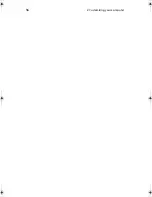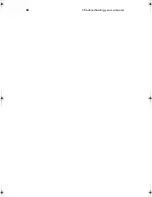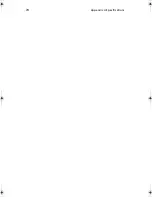61
The keyboard does not respond.
Try a tta c hing a n externa l keyboa rd to the PS/ 2 c onnec tor on the
c omputer’s rea r. If it works, c onta c t your dea ler or a n a uthorized
servic e c enter a s the interna l keyboa rd c a ble ma y be loose.
I prefer using an external keyboard and mouse, but both have PS/2
connectors and there is only one PS/2 port on the computer.
To c onnec t two PS/ 2-type devic es to the c omputer, you need to use a n
optiona l PS/ 2 Y-bridge c onnec tor.
The infrared port does not work.
C hec k the following:
•
Ma ke sure tha t the infra red ports of the two devic es a re fa c ing
ea c h other (+/ - 15 degrees) a ma ximum of 1 meter a pa rt.
•
Ma ke sure tha t there is a c lea r pa th between the two infra red
ports. Nothing should be bloc king the ports.
•
Ma ke sure tha t you ha ve the a ppropria te softwa re running on
both devic es (for file tra nsfers) or tha t you ha ve the a ppropria te
drivers (for printing to a n infra red printer).
•
During the POST, press
F2
to a c c ess the BIOS Utility a nd verify tha t
the infra red port is ena bled.
•
Ma ke sure tha t both devic es a re IrDA-c omplia nt.
I want to set up my location to use the internal modem.
To properly use your c ommunic a tions softwa re (e.g., HyperTermina l),
you need to set up your loc a tion:
1
C lic k on
Start
,
Settings
,
Control Panel
.
2
Double-c lic k on
Modems
.
3
C lic k on
Dialing Properties
a nd begin setting up your loc a tion.
Refer to the Windows ma nua l.
I get a “Not Enough Space for Allocation” error message from the
Sleep Manager program.
This is a n error messa ge tha t ma y a ppea r when Sleep Ma na ger is
c rea ting the Hiberna tion file. There a re severa l different rea sons tha t
ma y c a use this error:
TM360.book Page 61 Friday, September 21, 2001 5:39 PM
Summary of Contents for TravelMate 360
Page 1: ...TravelMate 360 series User s guide ...
Page 9: ...1 Getting to know your TravelMate ...
Page 52: ...1 G etting to know your TravelMate 44 ...
Page 53: ...2 Customizing your computer ...
Page 64: ...2 C ustomizing your c omputer 56 ...
Page 65: ...3 Troubleshooting your computer ...
Page 76: ...3 Troubleshooting your c omputer 68 ...
Page 77: ...Appendix A Specifications ...
Page 78: ...This appendix lists the general spec ific ations of your c omputer ...
Page 82: ...Appendix A Spec ific ations 74 ...
Page 83: ...Appendix B Notices ...
Page 84: ...This appendix lists the general notic es of your c omputer ...