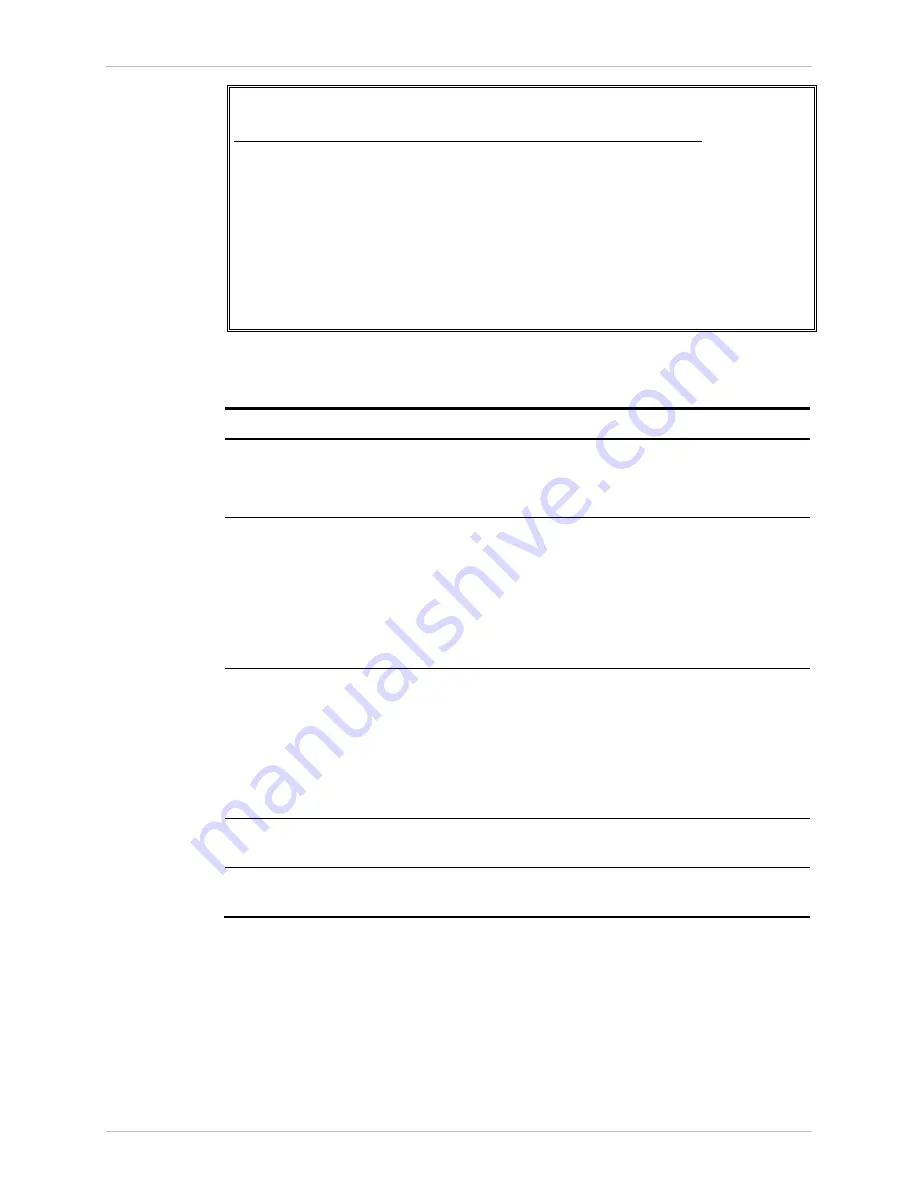
Installation and Operation Manual
Chapter
4 Configuration
ACE-3105, ACE-3205 Ver. 5.2
Configuring for Management 4-17
ACE-3205 – RAD Data Communications
Configuration> System> Management> Management Access
1. SNMP > (Enable)
2. Telnet > (Enable)
3. WEB > (Disable)
4. Radius parameters >
5. Access policy >
>
Please select item <1 to 5>
ESC–previous menu; !–main menu; &-exit
Figure
4-14. Management Access Menu
Table
4-12. Management Access Menu Parameters
Parameter Description
Possible
Values
SNMP
Remote management access via SNMP.
Note: When SNMP access is disabled, the
SNMP agent does not send traps.
Enable
Disable
Default: Enable
Telnet
Remote management access via Telnet.
Secure Telnet access is secured by a Secure
Shell (SSH) client/server program, which
provides a secure communication channel.
Note: Telnet access cannot be disabled
when there are active Telnet management
sessions.
Enable
Disable
Secure
Default: Enable
WEB
Remote management access via the Web.
Secure Web access if secured by a secure
socket layer (SSL) protocol, which encrypts
the data between the TCP and HTTP Web
layers.
Note: Web access cannot be disabled when
there are active Web management sessions.
Enable
Disable
Secure
Default: Disable
Radius
parameters
Define the Radius server access parameters
See
Access policy
Set the availability and priority of the user
access methods
See
Setting the Radius Server Parameters
If ACE-3105, ACE-3205 would be required to authenticate users via a centralized
Radius server in a given application, the required parameters must be configured.
³
To access the Radius server options:
•
From the Management Access menu (see
), select Radius
parameters.






























