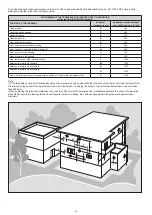46
3.7.
Adaptation to the use of other gases and burner adjustment
The boilers are manufactured for the type of gas specifically requested when ordering, which is shown on
the packing plate and on the boiler technical data plate.
Any subsequent transformations must be carried out strictly by qualified personnel, who will use the
accessories suitably prepared by the manufacturer and will carry out the modification operations and
adjustments necessary for a good set-up.
3.7.1.
Transformations from CNG to LPG
Modify parameter P02 from
0
to
1
.
Affix the label indicating LPG regulation on the boiler. Check and, if
necessary, modify the parameters P08, P09, P31, P32 and P33 in
compliance with what is indicated in Table 24
PARAMETER ACCESS
Simultaneously pressing, for the cycle time, the keys “ ” and “ ”
(B + C fig. 1) you enter the parameter programming mode.
The message “tS” appears on the display for 1 sec, then the TSP P
number for 1 sec and then the value for 3 sec.
The first modifiable parameter corresponds to P01.
Press the “ ” or “ ” keys (F or E fig. 1) to select the desired
parameter.
By pressing the " " key (D fig. 1) for the cycle time, the
modification function of the selected parameter is enabled.
The previously set value appears on the display.
Pressing the “ ” or “ ” keys (F or E fig. 1) changes the value
of the selected parameter.
Pressing the " " key (D fig. 1) for the cycle time stores the new
setting.
By pressing the “ ” and “ ” keys (B + C fig. 1) simultaneously
for the cycle time, you exit the parameter programming mode.
Proceed with the combustion regulation (CO2) as indicated in
paragraph 3.7.3.
3.7.2.
Transformations from LPG to CNG
Modify parameter P02 from
1
to
0.
Affix the label indicating the methane setting on the boiler. Check
and, if necessary, modify the parameters P08, P09, P31, P32 and
P33 in compliance with what is indicated in Table 24
PARAMETER ACCESS
Simultaneously pressing, for the cycle time, the keys “
”
and “ ” (
B
+
C
fig. 1) you enter the parameter programming
mode.
The message “tS” appears on the display for 1 sec, then the TSP P
number for 1 sec and then the value for 3 sec.
The first modifiable parameter corresponds to P01.
Pressing the “ ” or “ ” keys (F or E fig. 1) selects the desired
parameter.
By pressing the " " key (D fig. 1) for the cycle time, the
modification function of the selected parameter is enabled.
The previously set value appears on the display.
Premendo i tasti “
” o “
” (
F
o
E
fig. 1) si modifica il valore
del parametro selezionato.
By pressing, for the cycle time, the key
“
”
(D
fig. 1) the new
setting is stored. By pressing the “ ” and “ ” keys (B + C fig. 1)
simultaneously for the cycle time, you exit the parameter
programming mode.
Proceed with the combustion regulation (CO2) as indicated in
paragraph 3.7.3.