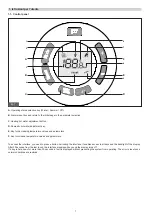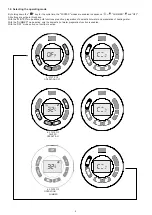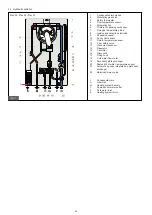10
1.3.
Heating and DHW temperature adjustment
Pressing the sanitary button (D fig. 1) displays the temperature of the sanitary water.
By pressing the " " (E fig. 1) or " " (F fig. 1) buttons, the temperature of the sanitary water is changed.
During the modification, the SANITARY icon (7 fig. 1) flashes. Once the desired temperature has been set, the icon continues to flash for
about 5 seconds. After this time the value is stored and the display returns to its normal operation.
Pressing the sanitary button (C fig. 1) displays the temperature of the heating delivery water.
Pressing the buttons " " (E fig. 1) or " " (F fig. 1) changes the temperature of the heating delivery water.
During selection, the HEATING icon (2 fig. 1) flashes. Once the desired temperature has been set, the icon continues to flash for about 5
seconds. After this time the value is stored and the display returns to its normal operation.
All buttons at this stage are active.
1.
HEATING
TEMPERATURE
ADJUSTMENT
1.
SANITARY
TEMPERATURE
REGULATION