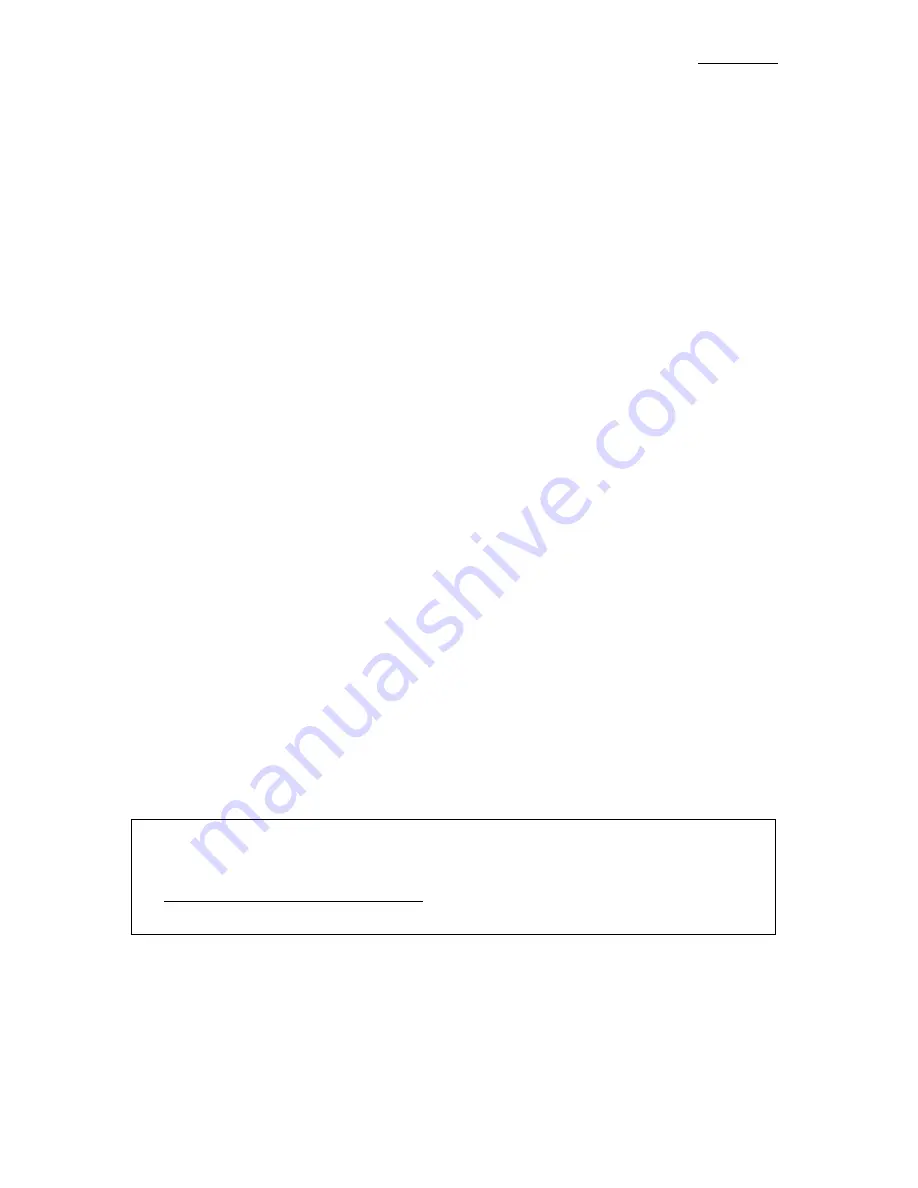
Chapter 3
3-4
Select the CPU speed according the type and the speed of your CPU.
For Intel Pentium
®
II/III and Celeron
®
MMX processors, you can choose the
following settings:
ä
233 (66*3.5)
ä
266 (66*4)
ä
300 (66*4.5)
ä
333 (66*5)
ä
350 (100*3.5)
ä
366 (66*5.5)
ä
400 (100*4)
ä
400(66*6)
ä
433 (66*6.5)
ä
450 (100*4.5)
ä
500 (100*5)
……
User define external clock and multiplier factor:
ä
User Define
/
Turbo Frequency:
This item will only be displayed if your CPU external clock
supports Turbo mode.
The Turbo mode allows you to speed up the external clock by
approximately 2.5%. This feature is used to verify the design
flexibility. It is a very important tool for test units to verify CPU
stability. Do not use this feature.
ä
Disabled: CPU external clock is operating within the normal
limits.
ä
Enabled: CPU external clock is operating within the limits of the
Turbo mode.
/
Ext. Clock (PCI):
ä
66MHz
(1/2)
ä
75MHz*
(1/2)
ä
83MHz* (1/2)
ä
100MHz
(1/3)
ä
112MHz* (1/3)
ä
117MHz* (1/3)
ä
117MHz* (1/4)
ä
124MHz* (1/4)
ä
129MHz* (1/4)
ä
133MHz* (1/4)
ä
138MHz* (1/4)
ä
143MHz* (1/4)
ä
148MHz* (1/4)
ä
153MHz* (1/4)
Note:
1. *Above 66MHz/100MHz bus speeds supported but not guaranteed due to the PCI and
chipset specs.
2. PCI clock = External clock * fraction. For example, when you select 117MHz (1/3), it
means the PCI clock is 39MHz. If you set to 117MHz(1/4), the PCI clock is 29MHz.
Summary of Contents for BX6
Page 2: ......
Page 7: ...Introduction of BX6 Features 1 3 2 Layout Diagram Figure 1 1 Motherboard Component Locations ...
Page 8: ...Chapter 1 1 4 3 The System Block Diagram ...
Page 22: ...Chapter 2 2 14 ...
Page 66: ...Appendix A A 6 ...
Page 72: ...Appendix B B 6 ...
Page 86: ...E 6 Appendix E ...
Page 98: ...G 6 Appendix G ...














































