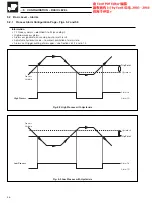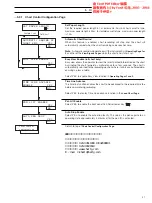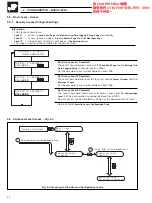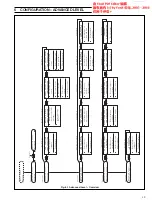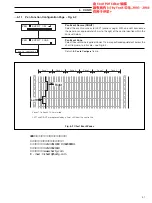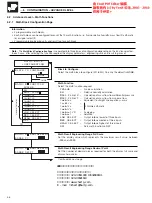49
Basic Level
Access
Advanced Level
Enabled
TOTALIZER
CONFIGURATION
Select totalizer to
configur
e
Configur
e totalizer
Section 6.4.2
OPERATING PAGE 1
CONFIGURATION
REAL TIME CLOCK
CONFIGURATION
LANGUAGE
CONFIGURATION
OPERATING PAGE 2
CONFIGURATION
OPERATOR LEVEL
CONTENTS
Basic/Advanced
operating level
Operator function
page contents
Select display to
configur
e
Configur
e display
Select display to
configur
e
Configur
e display
Set data and time
Select lanuage
Section 6.3.1
Section 6.3.2
Section 6.3.2
Section 6.3.3
Section 6.3.4
MATHS BLOCK
CONFIGURATION
LOGIC EQUATION
CONFIGURATION
CUSTOM LINEARISER
CONFIGURATION
REAL TIME ALARM 1
CONFIGURATION
REAL TIME ALARM 2
CONFIGURATION
Select block to
configur
e
Configur
e block
Configur
e up to 10
logic equation
20-point user
-
defined
linearizer input
Set alarm on/of
f
date and time
Allocate alarm
message
Set alarm on/of
f
date and time
Allocate alarm
message
Sections 6.2.1 to 6.2.5
Section 6.2.6
Section 6.2.7
Section 6.2.8
Section 6.2.8
PEN FUNCTION
CONFIGURATION
MESSAGE BLOCK
CONFIGURATION
CHANNEL VALUES PRINT
TOTAL VALUES PRINT
CONFIGURATION
CONFIGURATION
Select pen to
configur
e
Configur
e pen
Set up 14 message
blocks or operator
message
Select message
sour
ces
Select value print
sour
ce
Select print color
Auto print time
Print values
sour
ce
Print data sour
ce
Select total print
sour
ce
Select print color
Auto print time
Print totals sour
ce
Section 6.1.1
Section 6.1.2 or 6.1.3
Section 6.1.4
Section 6.1.5
'Enter'
Key
Advanced Level
Disabled
Section 5.6
Totalizer Function
Advanced Level
Section 6.4
Section 6.3
Operator Setup
Advanced Level
Advanced Level
Math Functions
Section 6.2
Advanced Level
Printing
Section 6.1
6
CONFIGURATION – ADVANCED LEVEL
Fig. 6.1 Advanced Level – Overview