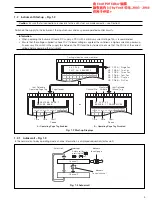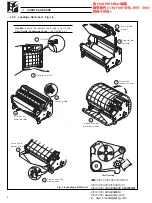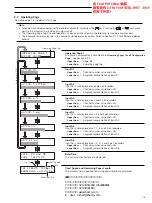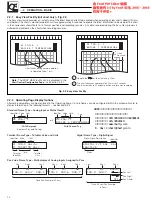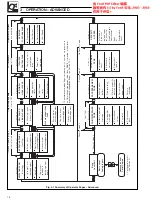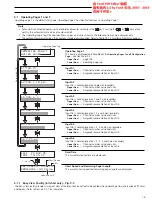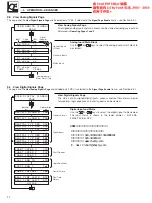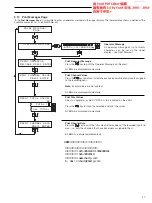16
General Format
I/P FAIL A3 ACTIVE
Source
Alarm
Status
Analog input tag
ZONE 3 LEVEL
General Format
Ident
Alarm Time –
see
Note
below
Alarm
Status
Real time alarm tag text
RT1 18:35 ACTIVE
START OF NEW BATCH
General Format
Alarm
Ident
Trip
Value
Source
Message assigned to alarm
Alarm
Status
B 104.3 A2 ACTIVE
BOILER & OVERTEMP
s
u
t
a
t
S
m
r
a
l
A
n
o
i
t
i
d
n
o
C
m
r
a
l
A
n
o
i
t
i
d
n
o
C
y
a
l
e
R
e
v
i
t
c
A
d
e
g
d
e
l
w
o
n
k
c
a
n
u
d
n
a
e
v
i
t
c
A
e
v
i
t
c
A
r
a
e
l
C
e
v
i
t
c
a
n
i
w
o
n
d
n
a
d
e
g
d
e
l
w
o
n
k
c
a
,
e
v
i
t
c
a
y
l
s
u
o
i
v
e
r
P
e
v
i
t
c
a
n
I
d
e
g
d
e
l
w
o
n
k
c
A
d
e
g
d
e
l
w
o
n
k
c
a
d
n
a
e
v
i
t
c
A
e
v
i
t
c
A
d
e
h
c
t
a
L
e
v
i
t
c
a
n
i
w
o
n
t
u
b
e
v
i
t
c
a
y
l
s
u
o
i
v
e
r
P
e
v
i
t
c
A
k
c
a
n
U
e
v
i
t
c
a
n
i
w
o
n
t
u
b
e
v
i
t
c
a
y
l
s
u
o
i
v
e
r
P
e
v
i
t
c
a
n
I
ALARM ACKNOWLEDGE
PAGE
B 300.8 A1 ACTIVE
TANK LEVEL TOO LOW
L 750.3 A5 UN-ACK
TEMPERATURE HI ALARM
B 300.8 A1 ACKNLG
TANK LEVEL TOO HIGH
L 750.3 A5 CLEAR
TEMPERATURE HI ALARM
…2
OPERATION – BASIC
2.3
Alarm Acknowledge Page
This page is displayed only when alarms are active and the
Acknowledge Type
is
NORMAL
or
LATCH
, see Section 5.2.2.
There are three types of alarms:
Process Alarms
Up to 12 alarms assignable to any analog
input and activated by pre-defined set
points – see Section 5.2.1.
System Alarms
Up to 12 input failure alarms activated by
an input being outside its pre-defined
range.
Real Time Event
Up to 2 alarms activated at a pre-defined
time – see Section 6.2.8.
Note.
**
is displayed instead of the hour when an alarm has been set to activate at a specific minute each hour – see
Section 6.2.8.
Alarm Status
The five types of alarm status are detailed in the following table.
Note.
An alarm status of
CLEAR
is displayed only if the
Alarm Acknowledge Page
is being viewed at the time the alarm
becomes inactive.
Alarm Acknowledgement
To enable the acknowledgement facility, select either normal or latched
acknowledgement type in the
Alarm Acknowledge Configuration Page
– see
Section 5.2.2.
Advance to the required active alarm and press enter. The alarm status changes
to ACKNLG or CLEAR.
广州绿图控仪器仪表有限公司
公司电话: 020-34511909 13042088181
公司传真: 020-39021619
公司网站: www.chartg.com
E - mail :chart@chartg.com
ABB记录纸记录笔打印头供应商: