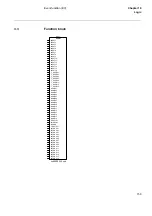164
Disturbance report (DRP)
Chapter 11
Monitoring
1
Disturbance report (DRP)
1.1
Application
Use the disturbance report to provide the network operator with proper information about dis-
turbances in the primary network. The function comprises several subfunctions enabling differ-
ent types of users to access relevant information in a structured way.
Select appropriate binary signals to trigger the red HMI LED to indicate trips or other important
alerts.
1.2
Functionality
The disturbance report collects data from each subsystem for up to ten disturbances. The data is
stored in nonvolatile memory, used as a cyclic buffer, always storing the latest occurring distur-
bances. Data is collected during an adjustable time frame, the collection window. This window
allows for data collection before, during and after the fault.
The collection is started by a trigger. Any binary input signal or function block output signal can
be used as a trigger. The analog signals can also be set to trigger the data collection. Both over
levels and under levels are available. The trigger is common for all subsystems, hence it acti-
vates them all simultaneously.
A triggered report cycle is indicated by the yellow HMI LED, which will be lit. Binary signals
may also be used to activate the red HMI LED for additional alerting of fault conditions. A dis-
turbance report summary can be viewed on the local HMI.
Disturbance overview is a summary of all the stored disturbances. The overview is available
only on a front-connected PC or via the Station Monitoring System (SMS). The overview con-
tains:
•
Disturbance index
•
Date and time
•
Trip signals
•
Trig signal that activated the recording
•
Distance to fault (requires Fault locator)
•
Fault loop selected by the Fault locator (requires Fault locator)
Summary of Contents for REL 501-C1 2.5
Page 1: ...Technical reference manual Line distance protection terminal REL 501 C1 2 5 ...
Page 2: ......
Page 26: ...14 Introduction to the technical reference manual Chapter 1 Introduction ...
Page 42: ...30 Technical data Chapter 2 General ...
Page 66: ...54 Blocking of signals during test BST Chapter 3 Common functions ...
Page 142: ...130 Time delayed overvoltage protection TOV Chapter 6 Voltage ...
Page 162: ...150 Autorecloser AR Chapter 9 Control ...
Page 174: ...162 Event function EV Chapter 10 Logic ...
Page 210: ...198 Serial communication Chapter 12 Data communication ...
Page 226: ...214 Serial communication modules SCM Chapter 13 Hardware modules ...
Page 230: ...218 Terminal diagrams Chapter 14 Diagrams Figure 87 REL 501 C1 with DC switch ...
Page 234: ...222 Terminal diagrams Chapter 14 Diagrams ...
Page 237: ......